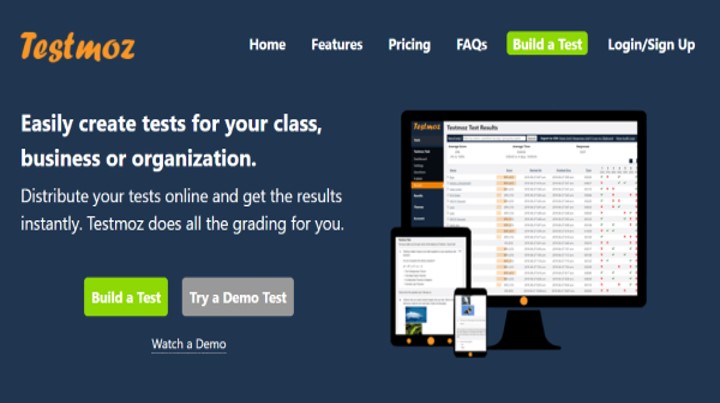Last Updated on September 28, 2024 by Uncle Pat Ugwu
Just as many teachers and institutions have adopted teaching online. Many students and other learners have also resorted to using the internet to learn one thing or the other. Information Technology, digital skills, languages, businesses, finance, and so on are popular topics online. In this article, I will share online teaching tips and tricks for teachers. We previously wrote on the importance of technology in education.
Designing and creating online courses or planning and hosting educational webinars can be tedious and time-consuming. Teachers already have busy schedules and most of the time-worn out because of loads. Adopting good online teaching can go a long way to reducing their stress.
What is Online Teaching
For the benefit of those who may not understand. Online teaching is the process of educating people using virtual platforms. The lessons can be hosted online, stream live, or by a way of video conferencing call. This can also be referred to as eLearning or distance learning.
Since the break of Covid-19 pandemic which caused a global lockdown, online teaching has continued to rise. There are numerous free online teaching platforms, one can acquire different types of knowledge.
Online Teaching Tips
Now, let us start to list online teaching tips and tricks for teachers and of course for everyone.
1. Plan Your Classes
Virtual classroom periods are usually very short, and students’ expectation is to learn as much as they can in that short period of time. Because of this, teachers should prepare and map out everything he or she is going to teach. This will help him/her to maximize and utilize the available time.
If this is not well planned, students will not get the expected value from online teaching. You can get lesson plans and other teaching resources here.
2. Master the Technology
For you to teach online confidently, you will need to master the technology which you are going to teach with. Generally speaking, being tech-savvy will help you to become successful in your online teaching.
You should understand the platform you want to use, know how to identify common technological issues, and how to get technical support.
3. Use Existing Tools
So many digital tools and resources are already existing in this digital age. Check for trusted sources like Teacher Pays Teacher, eLearning Industry, Pat Ugwu Blog, and a host of other free resources.
You can also gather presentations from other teachers and from seminars you have attended. This will help to reduce preparation time.
4. Incorporate Multimedia
Rather than just giving written content to students, you can also incorporate the use of multimedia. We already know that children and people learn better with images. Including images, videos, annotations, and so on.
Using images and visual effects appropriately will help learners to understand concepts and retain valuable information.
5. Give Specific Instructions
In preparing for your online video lessons, it is important you make your clips short and specific. Video lessons for online teaching should not be more than 15 or 30 minutes, and as the case may be. Do not use too much time to over-emphasize a particular issue.
You can as well use time stamps to help learners to navigate to the specific lesson they want to take. A brief description of each lesson will help students to know the importance of each video.
6. Promote Self-Assessment
Teachers can be overwhelmed with the volume of work returned to them by their students for assessment. Take for instance, that students use email to submit their homework. Accessing and assessing them can be tedious.
Students should be encouraged by their teachers to do self-assessments of their work. A checklist can be provided to them in order to help them with this. You can as well use Testmoz for education for your online assessment.
7. Set Reasonable Goals
Always try to make your objective for each lesson known to the students. When giving a quiz or test, also try to make sure that answers to all questions can be traced from the given learning resources.
You can ask students to summarize a video or draw a conclusion from what was discussed in an online class.
8. Provide Feedback
Feedback helps students to understand how they performed in their previous work. You can use the screen recorder tool to do this. Just open the document submitted by the student, voice over the document, and use the pointing device to highlight important areas.
This visual feedback will cut down the amount of time required to type and also help students to understand where they didn’t do well and encourage them to do better next time.
9. Make Evergreen Content
When you are creating digital content, always think of tomorrow. Try and make the material relevant to the possible future it can be. Creating online lessons is not very easy, so making content that can be used and reused in the future will go a long way to help the teacher.
A well-created video can be used to flip classrooms in the future. Good enough, most schools are now using blended learning experiences.
10. Repeat
Students who learn online most time do not like frequent changes in their learning style. Once you discover a teaching style that works for you, do not hesitate to use it over and over again.
Regular online teaching practice will help you to perfect your skill. You can get a clue on how to become a coding teacher for kids and adults.
11. Encourage Discussion and Collaboration
Starting online teaching can be tricky. It is advised you start your online lesson with a discussion. Asking some light questions will help students to feel relaxed and comfortable.
You can use group assignments to trigger collaboration among students. This can be done at the end of every lecture.
12. Send Regular Communications
Use email to engage your students regularly, it will help them to feel belong. Below is what a teacher said:
I send e-mails twice a week. The first one introduces the concepts and the relevant assignments for the week. Then a mid-week check-in e-mail clarifies any student concerns, deals with administrative issues, and provides reminders about longer term assignments that they should be preparing for.
Good online teaching tips and tricks for teachers are to use messaging apps to encourage collaboration among them.
Frequently Asked Questions (FAQs)
Can google classroom be used for online teaching?
Google Classroom no doubt is one of the foremost digital classrooms. It is very good for online teaching as the platform will allow you to integrate other tools. There are also other basic technological tools for teaching and learning you should know.
Can I use Zoom for online teaching?
Yes, in the break of 2020 lockdown, Zoom is the choice of every online collaboration, including teaching. Although the Zoom App is paid software, the free version provides with you the basic features you might need.
Can Microsoft Teams be used for online teaching?
Microsoft Teams is a good digital classroom for online teaching. The tool may be a bit techie for non-tech-savvy users. But good training will help you use this tool effectively. Your students will like it too.
What are the Challenges of online teaching?
Online teaching challenges lie largely in the ability to get the required equipment. Many people in developing countries such as Africa and Asia do not have access to the internet. For some countries, the internet connection is slow and very costly.
Do I need a headset for online teaching?
Getting an extra device as little as an earpiece is better than using your laptop and smartphone microphone. A good headset will help provide good audio quality for your online courses.
Final Thoughts
Learning is said to be a continuous process, we learn every day. One challenge or the other should not keep you away from teaching online. The truth is that our children are technologically smart and are using different kinds of devices in their daily life. Teaching them what they like will help to boost their interest.
Please use the comment section below to ask your question or share your view. Consider joining our Facebook Group to meet with other great teachers who are interested in EdTech. Also, subscribe to this blog by email and through our YouTube and Telegram Channels to receive regular EdTech updates.