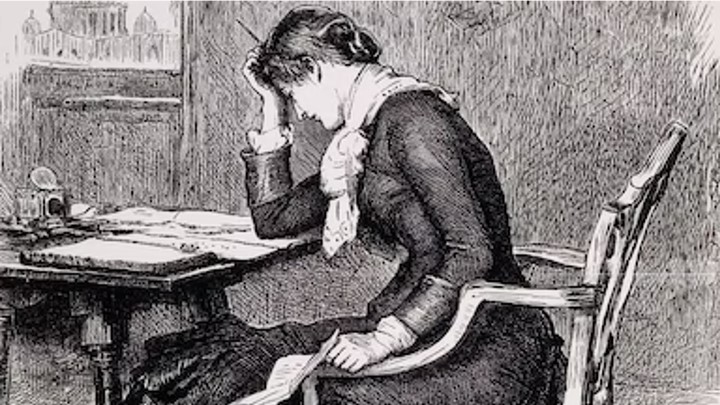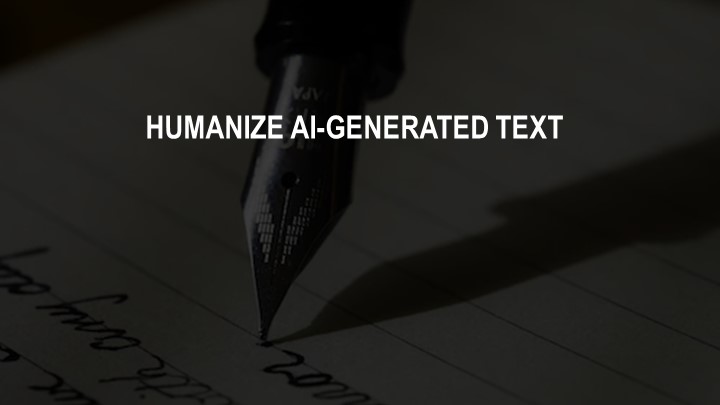Last Updated on April 22, 2023 by Uncle Pat Ugwu
If you are wondering how to make easy infographic drawings for teachers, please relax and read on because you are at the right place. It is no doubt that children learn better with images and illustrations. But many teachers do not have the required knowledge to create these images. Even though there are many free graphics tools for infographics design.
This post will highlight various important tools that will help in drawings for teachers. I am going to make this list based on what I have used myself both in this blog and in the classroom demonstration. You do not need to have a particular skill to use any of the tools I am going to review.
But before I dive in, why do teachers draw?
Drawings for Teachers
Drawing for teachers can be tough for teachers who are not used to drawing. Drawing yourself is a skill that can be acquired with consistent practice and guidance.
Whether you’re sketching on a piece of paper for illustration or utilizing a computer tool to draw. Constant practice will aid in the improvement of your expertise. You can download printable drawing guides from Pinterest too.
Let’s have a look at some useful computer tools.
Professional Graphics Tools
Photoshop
Adobe Photoshop is a raster graphics editor developed and marketed by Adobe for Windows and macOS. When you talk of drawings for teachers Photoshop should come first to mind. The program is the industry standard for both raster graphics editing and digital art.
Teachers who are tech savvy can learn and use Adobe Photoshop to create professional-looking images for teaching and learning.
CorelDraw
CorelDRAW is a vector graphics editor that Corel Corporation created and commercialized. It comes with several products, which are together known as the Corel graphics package.
It is yet another professional graphics design application that instructors may use to generate visually appealing vector illustrations for their kids.
GIMP
GIMP is a free and open-source raster graphics editor that may be used for image processing and editing, free-form sketching, picture file format conversion, and other specialized activities.
It was not intended to be used for drawing, yet some artists and creators have done so. GIMP is undoubtedly the most professional free graphic design tool.
Easy Drawing Tools
Visme
Visme is a platform for collaborative content production that allows users to produce professional presentations, data visualizations, movies, and other media.
It is a one-stop platform for creating images, presentations, documents, data visualizations, videos, and other branded content. You hold the power of visual communication in your hands.
Canva
Canva is a graphic design tool for creating social media graphics, presentations, posters, papers, and other visual material. For easy tool used in drawings for teachers, Canva is currently the big name.
The software gives free templates for users to utilize. Although there is a premium edition available, the free version will serve most of your classroom work.
Stencil
Stencil is an extremely user-friendly online graphic design tool and image editor designed for company owners, teachers, social media marketers, and bloggers. This tool is a big rival to Canva.
It creates an image or pattern by applying pigment to a surface underneath an intermediary item with predefined gaps that generate the pattern or image by only allowing the pigment to reach certain areas of the surface.
Piktochart
Piktochart is a cloud-based tool that allows users to create infographics quickly and effortlessly. Users may include interactive maps, charts, movies, and hyperlinks in their content.
This is useful when using a digital classroom, such as Google Classroom, for your online lessons. With the inclusion of new formats, its user base expanded.
Infogram
Infogram is a simple infographic and chart builder. It has a custom-branded design, data visualization, real-time data, interactive charts, and maps.
Other capabilities include social media integration, team collaboration, and over 1 million images and icons. There is no need for a download.
PowerPoint
Microsoft PowerPoint enables you to produce tidy slideshow presentations as well as detailed pitch decks, and it provides you with a strong presentation. Many people are unaware that this tool may be used only as a graphic tool.
Use a free online version of Microsoft PowerPoint to collaborate. Save your presentations to OneDrive. Share them with others and collaborate at the same time. Drawings for teachers can be done with the already owned tool like Microsoft PowerPoint.
Teachers Day Drawing
International Teachers’ Day is a day set aside to honor educators. Some nations observe it on a different day, but it has been a notable occasion for teachers. In fact, the application of educational technology has formed the discussion of these events.
Teacher’s Day drawing is a task designed to commemorate this global event. Students and, of course, instructors may create artwork to honor their teaching heroes. Freepik also has good images you can download.
Final Thought
This article on drawings for teachers x-rays various free tools teachers can use to create stunning images for their classwork. I have tried to maintain the list of easy-to-use free tools. This way, teachers do not have to worry about how to use the tools.
Please use the comment section below to ask your question or share your view. Consider joining our Facebook Group to meet with other great teachers who are interested in EdTech. Also, subscribe to this blog by email and through our YouTube and Telegram Channels to receive regular EdTech and DigiLit updates.