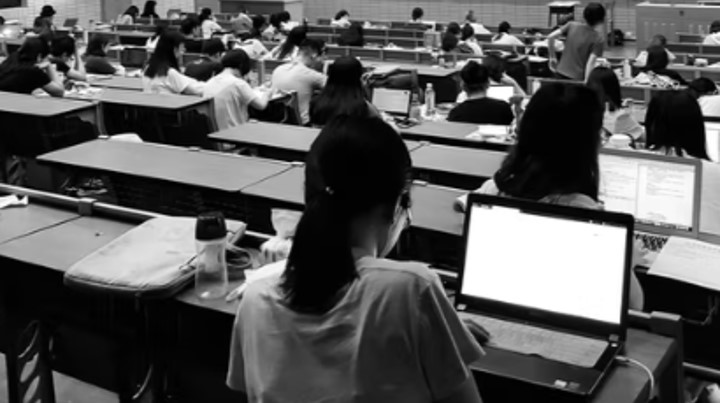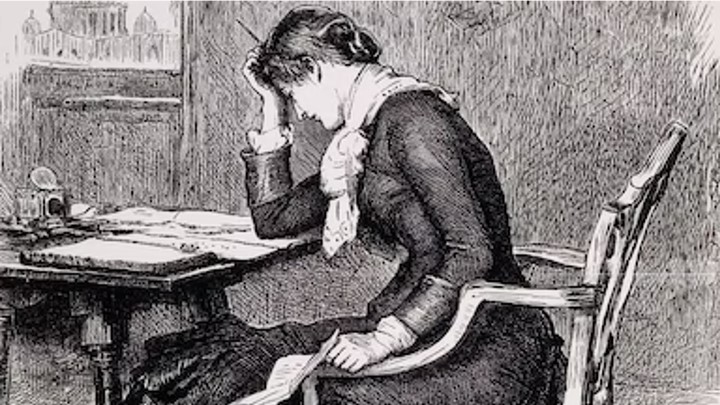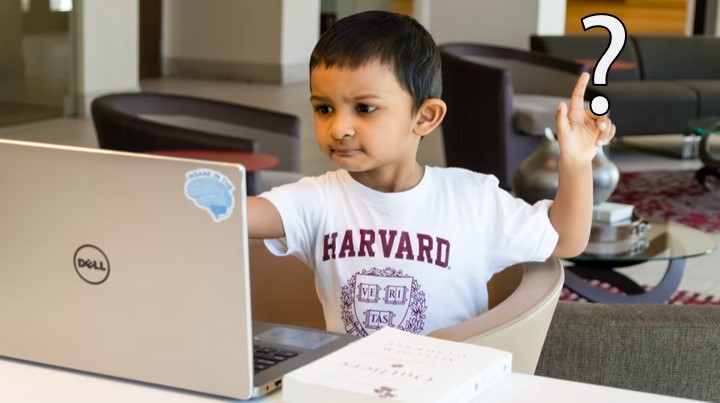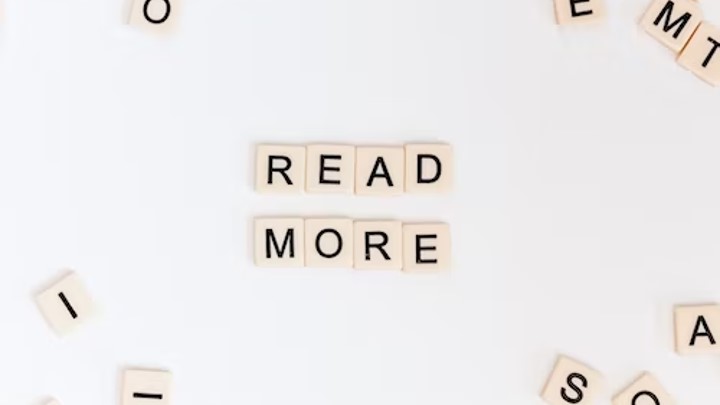Last Updated on April 22, 2023 by Uncle Pat Ugwu
Technology is literally everywhere, and the kids adapt to it more than anyone else. Unlike teachers, students are being raised in a digital world. For students of all ages, it is absolutely natural to use technology in every aspect of their lives. This is why digital tools in the classroom are becoming more and more crucial. Traditional methods for teaching are already going through a transformation.
To adapt to the needs of 21st-century students and to enhance the professional practice of teachers. The digital future is truly happening now and the digital classroom for online teaching is a must to be applied now, even messaging apps are also utilized for teaching purposes.
Using technology for education provokes students’ curiosity, boosts their engagement, and leads to better learning and comprehension. These factors are a priority for every effective teacher, and today they can be easily achieved by using digital classroom tools. We’ve selected 7 innovative digital tools for the classroom which foster responsibility, relationships, and respect, and can be used by educators and students.
While both online learning platforms can improve classroom productivity and collaboration. Deciding on the best fit will depend on what the schools’ priorities are. There are a number of digital classroom offerings available for teachers to use. However, none are more widely adopted than Google Classroom and Microsoft Teams. While both have similar features, they each offer unique tools that suit some classrooms better than others.
Blended learning combines technology and face-to-face interaction to improve student engagement, streamline assessments and open the lines of communication between teachers and students.
Without adding too much ado, here are the list of digital classroom teachers and schools can use. Thankfully enough, many Nigerian schools have started adopting digital classrooms for online teaching because of the knockdown forced by Covid-19. Video Conferencing App is a good tool for live streaming.
1. Google Classroom
Google Classroom is a powerful community-based social tool for learning. It allows students to post questions and receive answers from their teachers and fellow students. Furthermore, teachers can post intriguing questions and lesson materials for review at home. It can also be integrated with other Google products such as Google Forms, which can be a great way to get feedback from students.
The Google Classroom tool as reviewed helps classes communicate, save time, and stay organized. It also makes teaching more productive by allowing you to streamline assignments, boost collaboration, and foster communication. You can create classes, distribute assignments, send feedback, and see everything in one place. Google Classroom also seamlessly integrates with other Google tools like Google Docs and Drive, helping to keep you organized and most importantly, saving time.
2. Microsoft Teams for Education
Microsoft Teams also helps teachers to collaborate on lesson plans and school initiatives. Microsoft’s recent acquisition of Flipgrid adds built-in videoconferencing tools to Teams, giving teachers another way to connect across schools and districts.
“Being a teacher, you never have all the answers, so it is nice to be able to collaborate with other team members, whether it be down the hall, in another part of the building, or in another state,” said Cherie Scholten, a fourth-grade teacher at Picotte Elementary School in Nebraska. “Using Teams is just an easy way to get more ideas on how to reach the kids in the classroom.”
For IT professionals, Teams includes Microsoft Intune. This device management program makes it easy for staff to delegate administrative roles, and centrally configure new Windows settings. Collect insights on device use and security and potentially reduce device configuration time by 84 percent. Microsoft Teams also includes Sync, a file system synchronization utility, which automatically creates student profiles within Microsoft Teams based on school roster data.
3. Edmodo
Edmodo is the social learning platform that helps connect students with their peers and increases parent-teacher communication. Providing students with access to everything they need to know and learn helps make your classroom centralized.
Teachers can create online collaborative groups, administer and provide educational materials, measure student performance, and communicate with parents, among other functions. Edmodo has more than 34 million users who connect to create a learning process that is more enriching, personalized, and aligned with the opportunities brought by technology and the digital environment.
With Edmodo, you can collaborate in groups, administer and provide educational materials, measure student performance, and communicate with parents to create a more personalized and enriching learning experience for both you and your students.
4. ClassDojo
ClassDojo is designed to keep parents informed about what’s happening in their student’s schools and build a classroom community. Being used in 90% of K-8 schools, it’s no wonder teachers enjoy this app. Students can collaborate on projects more easily and teachers can reach parents right through the app, making ClassDojo a great classroom tool.
ClassDojo provides real-time notifications to students, like ‘Well Done David!’ and ‘+1’, for working collaboratively. The information that is collected about student behavior can be shared later with parents and administrators through the web.
A favorite among teachers, ClassDojo is a free school communication platform that teachers, students, and parents can use every day to build close-knit communities by sharing what’s being learned in the classroom through home photos, videos, and messages. Parents can track their child’s progress, and children can showcase their learning.
5. TED-Ed
TED-Ed is an educational platform that allows the creation of educational lessons with the collaboration of teachers, students, and animators – generally people who want to expand knowledge and good ideas. This website allows democratizing access to information, both for teachers and students. Here, people can have active participation in the learning process of others.
Create your own interactive lessons, gain presentation literacy skills and celebrate innovative leadership with Ted-Ed’s video-based lessons organized by subject and theme.
6. Schoology
An award-winning learning management system, Schoology allows teachers to create a private social network for their students, parents, and colleagues. Communicate with families and students, manage your classroom, collaborate with your colleagues, plus much more.
Basically, with Schoology, you can do everything that you do in Google Classroom, plus more features. You can organize content much more easily, embed multimedia within the assignment description, record audio or video within the platform, have a grade book, set completing rules, and many more.
7. Classcraft
Gamify learning and turn your existing curriculum into an adventure. This app has a huge appraisal from teachers with their students reportedly emailing in to ask for extra homework outside of school hours. Need we say more?
The gamification nature of Classcraft makes it another option for the digital classrooms for online teaching you need to check out.
Final Thoughts
Regardless of what Digital Classroom for online teaching you choose, the most important thing is that everyone uses it. Engaging your school community helps build better relationships between teachers, parents, and students! As educators, we are the ones who need to evolve and adapt our teaching practices in order to accommodate, foster, and expand our students’ use of technology.
Technology is a friend of education and there is no reason to fight this trend. Right on the contrary, by incorporating digital tools in the classroom, you become an effective school leader who fosters innovation.
Please use the comment section below to ask your question or share your view. Consider joining our Facebook Group to meet with other great teachers who are interested in EdTech. Also, subscribe to this blog by email and through our YouTube and Telegram Channels to receive regular EdTech and DigiLit updates.