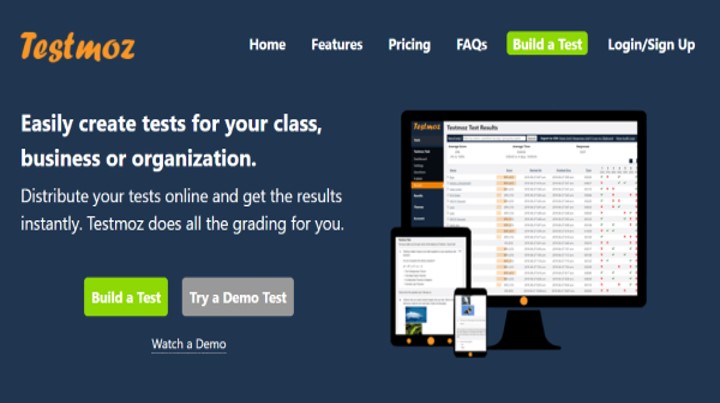Last Updated on September 28, 2024 by Uncle Pat Ugwu
Zoom is a Video Conferencing Software that provides video telephony and online chat services through a cloud-based peer-to-peer platform. It is used for teleconferencing, telecommuting, distance education, and social relations. In this Zoom App Review for Teachers at all levels, we look at the features of Zoom and its merits for teaching and learning. Messaging App can also be used as an alternative to videoconference teaching.
Because of the outbreak of coronavirus that forced all the schools around the globe to shut down, the video conferencing software called Zoom became the talk of the town almost overnight. The tool was launched in 2013 to remotely connect office workers. Zoom App is now one of the most popular tools for online teaching and learning. The free version allows 100 participants and can last as long as 40 minutes.
Zoom is said to deserve its popularity for its impressive performance, cost, stability, and wide array of features. Before we begin the Zoom App Review proper, let us look at some of the features of the Zoom App for teachers.
What Teachers can do with Zoom
Although, people use Zoom in different ways. What teachers do with Zoom depends on their skills, the need of their students, and the direction given by the education ministry of their state. Though we have the Federal Ministry of Education in Nigeria, every 36 states also have a state ministry of education. Here is the basic usage:
1. Teach Live Lessons
Teachers can use the Zoom App to do their live-streaming lessons. This synchronous method of communication gives the teachers the opportunity to teach, and students have the opportunity to ask questions and also get instant feedback or answer from the teacher. This works perfectly for countries that have good and stable power and internet infrastructures.
2. Record and Share Lessons
Because of poor internet in many developing countries like Nigeria and Africa at large. Using the asynchronous method of communication, teachers can record their lessons and share the prerecorded video with students becomes more equitable. The recording feature in Zoom helps teachers to create video lessons for students.
3. Classroom Flipping
Teachers can give out reading assignments, video tutorials, audio lessons, etc. to students using the flipping method. After, the teacher will use Zoom to answer questions and clarify issues emanating from the reading assignment. This helps the students to continue to study while at home.
4. Discussions
Teachers can also use the Zoom App during their office hours and attend to the students virtually, answer their questions, and give them suggestions. Students and Teachers can also use it for storytelling and so on.
Some of these features can be integrated with other tools like Google Classroom for maximum results. Apart from this Zoom App Review, we also have other educational technology reviews.
Recommended Zoom Settings
Random Meeting ID: The same meeting ID can be used for every zoom class, but it is recommended that teachers use the random meeting IDs option. This is to discourage participants from sharing their meeting ID with anybody.
Meeting Passcode: This feature is turned on by default for education users. It requires that students or learners should also enter their passcode if they manually entered the meeting ID.
Mute Audio: When participants or students are not speaking, they should mute their audio in order to stop the noise that is coming from their end. Teachers can as well mute all the students individually or all of them at once. You can also mute everyone upon entrance.
Disable Video: Students may choose to join Zoom meeting with only audio and turn on the video later if they wish to. The teacher or the host can also disable the learner’s video.
Chat: The host or the teacher has the control to decide if students or participants can chat publicly or privately during the meeting.
Silent Feedback: This option allows students to raise up their hands digitally, give a thumbs-up or thumbs-down, or inform the teacher that it is time for break. These are done without interrupting the class section.
Other settings are – locking the meeting to prevent students from joining once the class lesson is on. Keeping students in a waiting room for the teacher to admit them one after another to make sure unauthorized user does not get access to the meeting. Turning off the file share option prevents students from sharing their file until the teacher allows it.
Our online teaching guide will help you to master how to teach online effectively.
Pros and Cons
Below is Zoom App Review for Teachers’ pros and cons based on the verified user accounts.
Final Thoughts
Zoom provides a quality good product, normally I would give it a higher rating than I did now, but Zoom lacks in billing and customer support. They have focused on the onslaught of Zoom’s privacy issues and have diverted its attention to this issue. Users that have issues with subscriptions are left fending for themselves.
Billing and customer support are lacking, and users are faced with emails that go unanswered. When attempting to call in, long waits of being placed on-hold occur, only to be answered by their answering service. With the recent onslaught of online needs, the business practices of Zoom have failed.
In addition, Nigeria and many African countries are not yet ripe for video live-streaming in place of classroom teaching. Meanwhile, there is a recommendation for any Nigeria Institution that wishes to embrace online teaching.
What is your experience with Zoom, and what do you think after reading this Zoom App Review for Teachers?
Please use the comment section below to ask your question or share your view. Consider joining our Facebook Group to meet with other great teachers who are interested in EdTech. Also, subscribe to this blog by email and through our YouTube and Telegram Channels to receive regular EdTech and DigiLit updates.