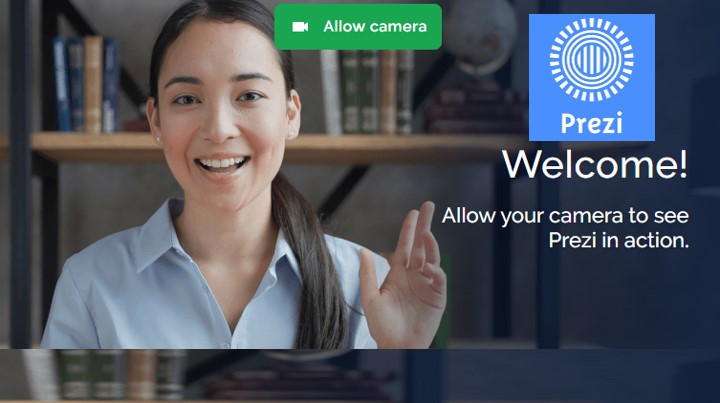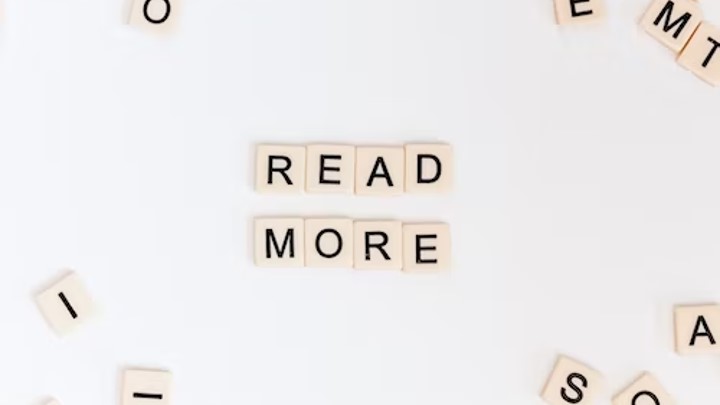Last Updated on April 22, 2023 by Uncle Pat Ugwu
If you’ve ever watched a television news broadcast or a political speech, you’ve probably seen a teleprompter in action. A teleprompter is a device that displays a script or speech for the speaker to read while looking directly at the camera or audience.
It’s an essential tool for anyone who needs to deliver a clear, confident message without the need for memorization. For teachers, we have made a compilation of educational technology blog you should follow.
In this blog, we’ll explore what teleprompters are, how they work, and the different types of teleprompters available today. Now, let us begin.
What is Teleprompter and How it Works
A teleprompter is an electronic device that displays scrolling text on a monitor in front of the speaker, enabling them to read their script while looking directly at the camera or audience. Teleprompters come in different forms, such as hardware and software-based devices, mobile apps, and online teleprompters.
The importance of teleprompters in public speaking and video production cannot be overstated. A teleprompter can make a significant difference in the quality of a speech or presentation. It ensures that the speaker maintains eye contact with the audience or camera, which creates a connection with the audience and improves the delivery of the message.
Using teleprompter will also drastically reduce the amount of time it takes to edit premade videos. You can find minimum system requirement for video editing software.
Teleprompter Mechanism
A teleprompter works by displaying scrolling text on a monitor that is positioned in front of the speaker. The monitor is usually placed on or near the camera, and a specially designed reflective glass or mirror is used to reflect the scrolling text onto the monitor. This reflection allows the speaker to read the text without looking away from the camera or audience.
There are two types of teleprompters: hardware and software-based teleprompters. Hardware teleprompters consist of a physical device that holds the monitor and mirror, while software-based teleprompters use a computer or mobile device with teleprompter software installed.
The software component of a teleprompter controls the speed and direction of the scrolling text. The software can be adjusted to match the speaker’s reading speed and can be used to pause or rewind the text if necessary. Most teleprompter software also allows for adjustments to the font size, color, and formatting of the text.
Teleprompter for Laptop
Desktop teleprompters are software-based teleprompters that are installed on a computer. They offer more features than mobile app teleprompters, including the ability to connect to multiple monitors, edit and save scripts, and adjust text formatting and color.
The main advantage of desktop teleprompters is the larger monitor screen, which makes it easier for speakers to read the script.
Here are some popular desktop teleprompters:
1. ProPrompter
This software is designed for professional video production and offers customizable font size and color, scrolling speed, and the ability to connect to multiple monitors.
2. EasyPrompter
This web-based teleprompter is easy to use and offers customizable font size and color, as well as the ability to import and export scripts.
3. Telestream ScreenFlow
This video editing software includes a teleprompter feature that allows speakers to record and edit their speeches while using the teleprompter.
Both mobile app and desktop teleprompters offer a range of features and benefits, making them suitable for different types of users and situations. Consider the size of the screen, portability, and ease of use when choosing a teleprompter that best suits your needs. In the next chapter, we’ll take a look at online teleprompters and their features.
Teleprompter Online
An online web browser teleprompter is a type of teleprompter software that can be accessed and used through a web browser on any device with an internet connection. These teleprompters usually don’t require any downloads or installations, and users can simply navigate to the website and start using the teleprompter.
1. Promptr
Promptr is an online teleprompter that offers a simple, user-friendly interface for creating and displaying scripts. With Promptr, you can adjust the speed and size of your text, as well as the color and background of your teleprompter. You can also save and load scripts, making it easy to reuse scripts for future presentations.
2. Telepromptermirror
Telepromptermirror is an online teleprompter software that offers a wide range of features. With this teleprompter, you can customize font size, font color, background color, scrolling speed, and more. Additionally, you can use keyboard shortcuts to control the teleprompter and make adjustments in real-time.
3. Cueprompter
CuePrompter is a free online teleprompter that allows you to create and display scripts in a simple and intuitive interface. With CuePrompter, you can adjust the font size, text speed, and mirror the text if needed. You can also save and load scripts for future use, and use keyboard shortcuts to control the teleprompter.
Web browser teleprompters offer a great deal of convenience and flexibility, as users can access them from any device with internet connectivity, including desktops, laptops, tablets, and smartphones. Additionally, web browser teleprompters often come with a range of features, such as adjustable font sizes, scrolling speed, and text customization options.
Teleprompter Mobile Apps
Mobile app teleprompters are apps that can be installed on a smartphone or tablet, turning it into a portable teleprompter. These apps offer many of the same features as desktop teleprompters, including customizable fonts and text size, adjustable scrolling speed, and the ability to edit and save scripts.
The main advantage of mobile app teleprompters is their portability, allowing speakers to use them on-the-go, making them ideal for impromptu speeches, live events, and interviews.
Here are some popular mobile app teleprompters:
1. Teleprompter Pro
This app offers customizable fonts, text size, and scrolling speed. It also has the ability to record speeches and export scripts as PDF files.
2. Teleprompter for Video
This app is designed specifically for video production and has a built-in camera feature that allows speakers to record themselves while using the teleprompter.
3. PromptSmart
This app uses voice recognition technology to automatically scroll the script as the speaker speaks. It also offers customizable fonts, text size, and scrolling speed.
Mobile app teleprompters are best for someone who wants to use the front camera of smartphone to record videos or presentation. All you need to do is to go to your app store and search for them.
If you are scared of standing before the camera, there are free text to speech software you can use to generate audio files.
Final Thoughts
Teleprompters have become a ubiquitous tool in the world of public speaking and video production, and for good reason. They allow speakers to deliver their message with clarity and confidence, without the need for memorization or cue cards.
It doesn’t matter if you’re a seasoned speaker or a beginner, teleprompters can make a big difference in your performance. With the variety of mobile app, desktop, and online teleprompters available today, it’s easier than ever to find a solution that works for your needs.