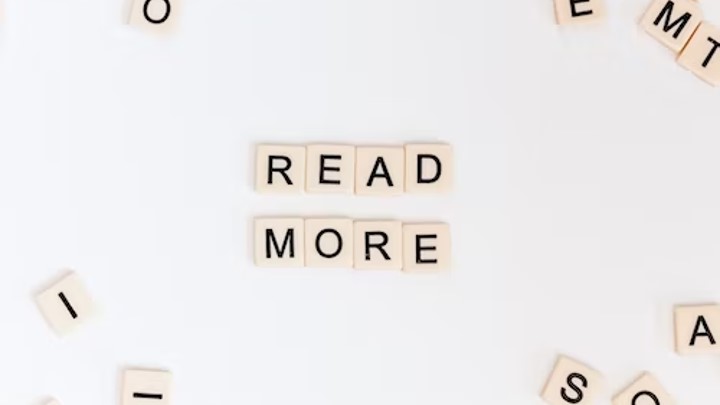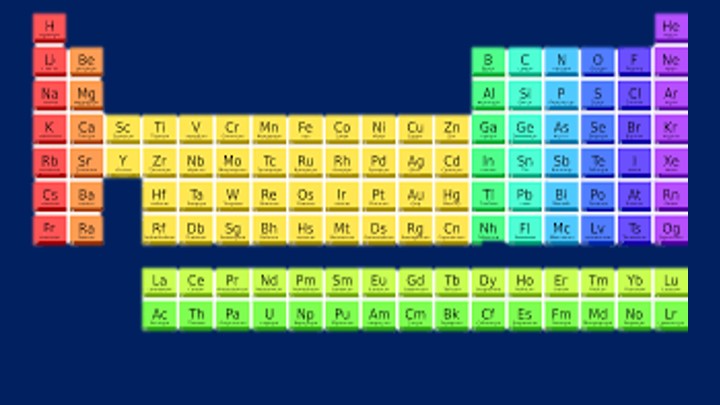Last Updated on April 21, 2023 by Uncle Pat Ugwu
It is true that the global lockdown caused by Covid-19 has come to an end. But many technologies supporting work from home continued to spring up here and there. Businesses and organizations have found it convenient to hold virtual meetings and collaborate in virtual spaces.
One new technology that supports this idea is known as Slack. In this post, I will share how Slack for Education will help to teach and learn in different areas. You will learn what Slack for education will do differently from other existing educational technology tools.
Suppose you are the kind of teacher who constantly seeks out new information, and is passionate about using technology in education. Please sit back, relax and read on for this promises to make an interesting read.
What Exactly is Slack?
Slack is a business chat or messaging platform that links individuals to the information they require. Slack alters the way corporations interact by bringing individuals together to work as one united team.
Slack can also be used in education to bridge the communication gap between educators and students. Conference call apps can also solve related problems of this nature just like Slack for education.
Slack for Education
Communication can be difficult in both synchronous and asynchronous learning environments. To solve this issue, many instructors use a variety of techniques, like announcements, messaging, and online discussion threads.
As online and hybrid classrooms become more social and conversation-driven, Slack offers additional features that may be taken into consideration.
Let’s look at Slack features.
Slack Features and Benefits
1. Channels
A discussion board specifically for discussing a subtopic, publishing files, and exchanging resources. In addition to Zoom, this area may also be utilized for group discussion or the live lecture (e.g., posting and replying to questions, polls, etc).
2. Threads
A list of comments that stem from one original post is called a threaded message. Topics and questions can be used to structure talks. Threads allow for more focused attention on specific questions and clarifications. Threads can be used by instructors and teaching assistants to record unanswered queries and any follow-up inquiries.
3. Instant messages
private discussions held in a small group or one-on-one that are unrelated to a topic. These ongoing chat rooms are created to maintain dialogue among a targeted team of contributors.
4. Apps
Other programs like Zoom, Google/Outlook Calendar, Airtable, Simple Poll, and others can be integrated with Slack. These plug-ins can improve interaction while streamlining productivity.
These features can be modified to meet various educational demands. Apart from Slack for education, there are other messaging apps that are used for classroom communication.
Four Reasons Slack Will Change How You Teach
Connected
Slack makes it simple to communicate with coworkers; you can chat with anybody inside or outside your company and cooperate online just as you would in person. Work can be done in specialized areas known as channels that connect the appropriate individuals and knowledge.
Flexible
In Slack, asynchronous work is supported. Irrespective of your location, time zone, or job function, you can get the information you need whenever you need it when work is channeled. Without coordinating schedules, you may ask questions, catch up, and discuss information.
Inclusive
Everyone in a workplace using Slack may access the same shared, searchable information. Information may be distributed instantly when teams collaborate via channels, keeping them in sync and enabling quicker decision-making.
Online Education
The conversation in the online classroom is given new vitality through Slack. A lifeless discussion forum is what you see if you’ve ever taught online. You are also aware of the challenges in persuading students to “show up” for virtual office hours. But Slack changed the game.
Slack in Schools
Slack is a chat app with a channel that was created with your college or university classroom in mind. Slack enables teachers and students to collaborate in order to exchange, discuss, and actively engage in learning.
Throughout the course, Slack for education channels will take the role of email for communication. Here is what the developers of slack have to say:
- Slack creates a digital classroom community that empowers students to support each other’s learning and contribute in diverse ways.
- You can organize your course conversations into topic-based channels. With Slack, instructors can unbury themselves from email and keep the class on track for success.
- Channels can be used for both synchronous lectures and discussions as well as asynchronous communication for questions, projects, and course announcements.
- Integrations with calendars, video, learning management systems (LMS), and other innovative tools promote a productive and stimulating digital classroom.
So, instead of creating multiple groups with WhatsApp or Telegram, you can use Slack to create sub-groups and administer them from one point. You can learn how to set up Slack Channel here.
Slack for Online Classes
It is now time for us to look at how Slack can support online classes or courses.
Slack helps keep students interested and connected even when everyone is far since all of your materials and communication are in one central location.
With channels focused on projects or classes, students may ask questions and remain informed. Professors might continue the discussion via online office hours and virtual lectures. Slack might also fit into your budget because we provide eligible organizations and institutions discounts.
Slack facilitates more effective information sharing between administrators and instructors. Students don’t need to look for that crucial email or rely on text messaging to receive the information they want. Support enterprise-level security across the whole campus.
Private and public avenues for student-run organizations, sports, student government, and other activities keep communities involved and active.
Slack Free vs. Premium: Is It Worth Upgrading?
When considering slack for education pricing, educators should verify whether they should upgrade to the premium version or stick to the free version. Let us look at what each of them has to offer.
The free Slack is your best option if you’re a private instructor, a start-up institution, a small company owner, or someone with simple demands. However, choose one of the premium plans if you need to manage a big number of students and teachers or if you want to provide your team and school with top-notch features.
Slack for Education Tutorial
If you will want to understand the basic uses of Slack, then watch the video below.
Final Thoughts
To be candid, I will recommend slack for higher education students. They should use Slack to organize tutorials, and seminars and share ideas amongst themselves.
Like other digital technologies, Slack was created for corporate communications, but it also has many excellent academic applications. So Slack for education is perfect for school communication for both online and offline studies.