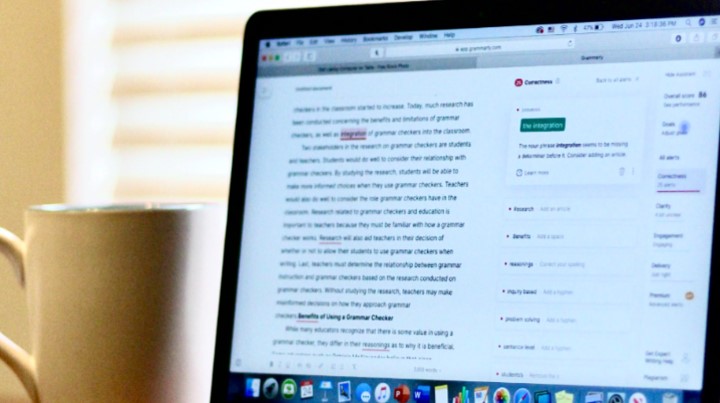Last Updated on April 22, 2023 by Uncle Pat Ugwu
Technology has proven to be a magical tool in the world of education. Google, Microsoft, and many tech giant companies are building different technological tools to support education. These tools may come to inform of a device or software or an online tool.
In this post, we are going to review Adobe Spark for Education. You can check our Canva for Education Review. In a nutshell, Adobe Spark empowers students and teachers to easily create and share visual stories. But before we dive deeper, let us briefly describe Adobe Spark.
Adobe Spark for Education
Adobe Spark is the perfect free educational tool to bring creativity into the classroom. It is an easy-to-use tool that helps you turn your ideas into compelling social graphics, reports, presentations, posters, web stories, animated videos, and so on.
Features of Adobe Spark for Education
Below are the top features of Adobe Spark for Education at the time we reviewed it.
Design stunning graphics
It’s easy to make science fair posters, social studies infographics, math flashcards, and so much more with Spark Post. Pick a template or start from scratch.
Create attention-grabbing web pages
Transform field trip journals, language arts essays, lab reports, and more into dynamic web stories with Spark Page. Choose a layout, theme, and fonts.
Make captivating videos
Turn book reports, physics explainers, poetry analyses, and more into video presentations with Spark Video. Narrate your story, pick a theme, then customize it.
What Stands Out
Spark makes it easy to foster powerful creative learning experiences.
Learning-outcomes
Improves project-based learning and outcomes. Studies have shown the value of creativity in the classroom, the hiring process, and the workforce — and 82% of professionals wish they’d had more exposure to creative thinking as students.
Browser
Right in your browser. Spark is made for the web, so students can create stories from any browser on any device, including Chromebooks. The apps are also available on iOS and Android.
Easy-to-use
Incredibly easy to use. Everything’s included — templates, fonts, music, and an amazing variety of photos. You’ll get guidance along the way to develop instant design superpowers and build creative confidence.
Security
Built with privacy and safety in mind. Spark offers a safe search for images and videos. In addition, it can be used in accordance with COPPA and similar EU laws if you obtain parental consent. Learn more.
Testimonial from Real Users
1. Mrs. B Duncan, @MsBDuncan
Rave reviews from fellow educators. I cannot stress how much-added fun & creativity this platform has given high school students —allowing them to express their voices. I truly got to see their personality and their understanding. A great community-building tool as well. Students respected each other’s views on the topics assigned.
2. Lara Stephens, @StephensSTEM
I love using adobe spark with my middle schoolers; it gets them exposure to new possibilities. #AdobeEduCreative
3. Karen Freberg, @kfreberg
As I am preparing for the fall semester, I am excited to continue to integrate @AdobeSpark into my classes. From client presentations to campaign proposals, Adobe Spark is the perfect tool to bridge creativity and strategy together. It truly has been a game-changer for me.
Final Thoughts
Spark works with your favorite classroom tools. Engage your students and drive creativity in the classroom. The best part? It’s free. Get started now
What is your experience with this tool, please share it below in the comment section?
Please use the comment section below to ask your question or share your view. Consider joining our Facebook Group to meet with other great teachers who are interested in EdTech. Also, subscribe to this blog by email and through our YouTube and Telegram Channels to receive regular EdTech and DigiLit updates.