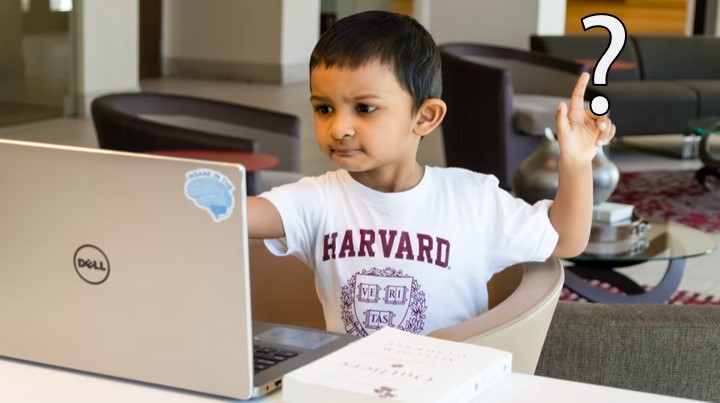Last Updated on April 22, 2023 by Uncle Pat Ugwu
In this Canva Docs Review, I am going to explore to you a new document creation app known as Canva Docs. It is intended to make it simple for users to quickly and simply generate professional-looking documents, regardless of their design abilities or expertise. I have previously written about Canva for Education, please check it.
Canva Docs provides the tools and functionality you need to produce high-quality documents with no effort, whether you’re a small company owner trying to make a business proposal, a marketing looking to create a newsletter, or a student looking to prepare a presentation.
Let’s us first properly explain what Canva Docs is all about.
What is Canva Docs?
Canva Docs is a new web-based document editor from Canva, a popular free graphic design platform. With Canva Docs Review, users will learn how to create and collaborate on a variety of documents, including reports, proposals, and presentations, using a simple and intuitive interface. The platform offers a range of useful features and integrations to help users create professional-looking documents quickly and easily.
Canva Docs is designed to be user-friendly, with a focus on collaboration and easy sharing, making it a great option for individuals and teams looking for a simple and efficient document editing solution.
One of the standout features of Canva Docs is its ability to seamlessly integrate with other Canva tools, such as Canva’s design editor and its stock image and video library. This integration allows users to easily add graphics, images, and other design elements to their documents, helping to make them more visually appealing and engaging.
Features of Canva Docs
Canva Docs offers a range of useful features to help users create and collaborate on professional-looking documents. Here are some of the standout features:
- Collaborative editing and sharing: Canva Docs makes it easy for multiple users to collaborate on a document in real-time, allowing for seamless feedback and changes. Users can invite others to view, edit, or comment on their document, and all changes are saved automatically.
- Templates and customization options: Canva Docs comes with a variety of pre-designed templates for a range of document types, including reports, proposals, and presentations. Users can customize these templates to fit their needs, changing fonts, colors, and other design elements as needed. Additionally, users can create their own templates, saving them for future use.
- Integration with other Canva tools: Canva Docs seamlessly integrates with other Canva tools, such as Canva’s design editor and its stock image and video library. This integration allows users to easily add graphics, images, and other design elements to their documents, helping to make them more visually appealing and engaging.
- Easy sharing and exporting: Canva Docs makes it easy to share documents with others, with options to share via email, social media, or a link. Additionally, users can export their documents in a variety of file formats, including PDF, PPT, and DOCX.
Pros and Cons of Canva Docs
While Canva Docs offers a range of useful features and benefits, there are also some potential drawbacks to consider. Here are some of the pros and cons of using Canva Docs:
Pros:
- User-friendly interface: Canva Docs is designed to be intuitive and user-friendly, with a simple and clean interface that is easy to navigate.
- Seamless collaboration: Canva Docs makes it easy for multiple users to collaborate on a document in real-time, with seamless feedback and changes.
- Integration with other Canva tools: Canva Docs seamlessly integrates with other Canva tools, such as the design editor and the stock image and video library, allowing users to easily add graphics and other design elements to their documents.
- Customizable templates: Canva Docs comes with a range of pre-designed templates, which can be customized to fit the user’s needs. This can save time and effort, especially for users without extensive design skills.
- Easy sharing and exporting: Canva Docs makes it easy to share documents with others, with a variety of options for sharing and exporting.
Cons:
- Limited document types: Canva Docs is currently limited to a few document types, such as reports, proposals, and presentations. This may not be sufficient for users who need to create other types of documents.
- Limited customization options: While Canva Docs offers some customization options, these may be limited compared to other document editors. This may be a drawback for users who need a high degree of customization in their documents.
- Limited features for advanced users: Canva Docs may not offer as many advanced features as other document editors, which may be a drawback for users with specific needs or requirements.
Price and Plans
Canva Docs offers a range of pricing plans to suit different users’ needs and budgets. Here’s a breakdown of Canva Docs’ pricing and plans:
Free Plan
Canva Docs offers a free plan that includes a range of basic features, including access to a limited number of templates, 1GB of storage, and the ability to collaborate with up to 10 team members. While the free plan is a great way to get started with Canva Docs, users looking for more advanced features or greater storage capacity may want to consider upgrading to a paid plan.
Pro Plan
Canva Docs’ Pro plan costs $12.95 per month (billed annually) and includes access to all of Canva’s premium templates and design tools, 100GB of storage, the ability to upload custom fonts and logos, and the ability to collaborate with up to 50 team members. The Pro plan also includes priority customer support and the ability to create brand kits to ensure consistent branding across all documents.
Enterprise Plan
Canva Docs’ Enterprise plan is designed for larger organizations with complex design and collaboration needs. The Enterprise plan includes all of the features of the Pro plan, as well as advanced security and administration features, such as single sign-on (SSO) integration, advanced user management, and custom security policies.
The Enterprise plan is priced on a custom basis and can be tailored to suit the specific needs of each organization.
How to Get Started with Canva Docs
Getting started with Canva Docs is a straightforward process, and users can begin creating and collaborating on documents in just a few steps. Here’s how to get started with Canva Docs:
Step 1: Create an Account
To get started with Canva Docs, users will need to create a Canva account. This can be done by visiting the Canva website and signing up for a free account. Users can also log in with their Google or Facebook accounts.
Step 2: Choose a Template
Once users have created an account and logged in to Canva, they can select a template to use as the basis for their document. Canva offers a variety of customizable templates for different document types, such as reports, proposals, and presentations.
Step 3: Customize the Template
After selecting a template, users can customize it to fit their needs. This may involve changing the text, colors, fonts, and images used in the template. Canva makes it easy to customize templates, with a simple drag-and-drop interface and a range of design elements to choose from.
Step 4: Collaborate and Share
Once a document has been created and customized, users can share it with others and collaborate on it in real-time. Canva Docs allows multiple users to work on the same document simultaneously, with changes and feedback synced in real-time. Users can also share their documents with others via email or social media, or export them in a variety of file formats. Please learn about these social media securities.
Step 5: Save and Store
Finally, users should remember to save their documents and store them securely. Canva Docs allows users to save their documents to their Canva account or to their computer, and offers a range of storage and backup options for added security and peace of mind.
Final Thoughts
Canva Docs is a powerful and easy-to-use online document creation and collaboration tool that offers a range of features to help you create stunning, professional-quality documents. With a range of pricing options to suit different users’ needs and budgets, as well as a user-friendly interface and robust collaboration features.
Canva Docs is an excellent choice for anyone looking to create and collaborate on documents. We previously provided insighting information on Best 8 Interactive Presentation Tools for Teachers.