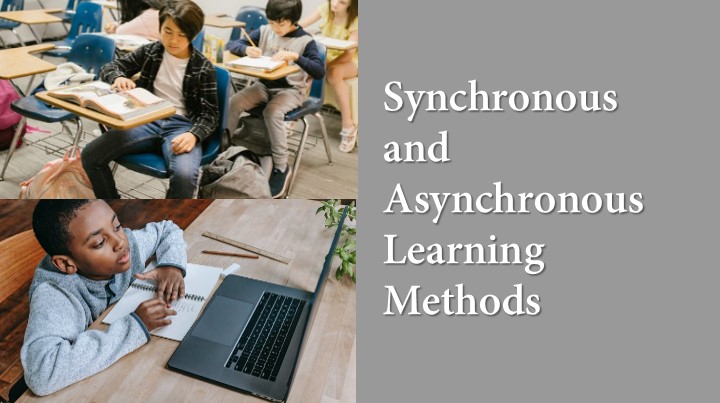Last Updated on February 9, 2024 by Uncle Pat Ugwu
The internet has revolutionized education, offering a multitude of tools and platforms to create engaging and accessible learning experiences. For educators and businesses seeking to build online courses, WordPress LMS plugins offer a powerful and versatile solution. Grammar checker software can still be integrated into WordPress to enhance students learning.
These plugins are perfectly integrated with the widely-used WordPress platform, enabling you to build, administer, and deliver your courses by making use of its intuitive interface and extensive plugin ecosystem. However, selecting the best plugin might be intimidating due to the abundance of possibilities accessible.
Don’t worry; our in-depth guide will examine the best options and provide you with the information you need to make a wise choice. Let’s first understand the concept of WordPress LMS plugins.
What are WordPress LMS plugins?
WordPress LMS (Learning Management System) plugins are software or tools made specifically to work with WordPress websites to make it easier to create, administer, and distribute online courses and instructional materials. With the help of these plugins, users may create interactive learning environments, provide courses, and monitor student progress on a WordPress website. WordPress LMS plugins can also be referred to as STEM teaching tools.
Types of Learning Management Systems
Before diving into the plugin pool, let’s understand the different types of LMS plugins available:
- Full-fledged LMS: These plugins offer a comprehensive suite of features, including course creation, enrollment management, quizzes, assessments, and reporting. Examples: LearnDash, LifterLMS, etc.
- Course Builders: Primarily focused on building engaging and interactive courses, these plugins may lack advanced features like membership management or gamification. Examples: Tutor LMS, LearnPress, etc.
- Social Learning Platforms: Designed to foster community interaction and collaboration among learners, these plugins integrate discussion forums, groups, and real-time communication features. Example: BuddyPress, etc.
Now, let’s look at some of the most popular WordPress LMS plugins:
1. LearnDash
LearnDash is a popular Learning Management System (LMS) plugin for WordPress that allows you to easily create and administer online courses. It converts an ordinary WordPress website into a powerful e-learning platform, providing a variety of capabilities to course developers, instructors, and organizations.
However, its relatively high price point and potential complexity for beginners might deter some users.
- Features: Drag-and-drop course builder, drip content, advanced quizzes, certificates, course progress tracking, multiple student roles, integrations with popular tools (Zapier, PayPal).
- Pros: Comprehensive features, user-friendly interface, excellent student engagement tools, strong community and support.
- Cons: Relatively expensive, can be overwhelming for beginners.
- Price: Single Site: $149, 5 Sites: $199, Unlimited Sites: $299
2. LifterLMS
LifterLMS is another strong Learning Management System (LMS) plugin for WordPress that provides a full set of capabilities for creating and managing online courses. It enables course authors, instructors, and organizations to create interesting and successful online learning experiences.
Sales and marketing maestro, boasting WooCommerce integration, dynamic course creation, and thriving membership features.
- Features: WooCommerce integration, dynamic course creation, powerful membership features, gamification elements, and advanced reporting.
- Pros: Seamless sales and marketing, great for membership courses, engaging learner experience, detailed analytics.
- Cons: Similar price point to LearnDash, can be resource-intensive on some hosts.
- Price: Single Site: $129, 5 Sites: $199, Unlimited Sites: $299 with Free Trial Wonders.
3. Tutor LMS
Tutor LMS is a WordPress plugin designed for creating and managing online courses on a WordPress website. It is packed with interactive lessons, multi-instructor support, course ratings, and various assessment options. It integrates with popular payment gateways, making it a budget-friendly choice for beginners. However, advanced features might require paid add-ons, and limited free support might be a drawback.
Feature-rich explorer, providing interactive elements, multi-instructor support, and a surprising array of functionalities for free.
- Features: Interactive lessons, multi-instructor support, course ratings & reviews, assignments, certificates, quizzes with different question types.
- Pros: Feature-rich for a free plugin, easy to use, integrates with popular payment gateways.
- Cons: Limited support for free version, might require add-ons for advanced features.
- Price: Free (pro add-ons available)
4. Sensei LMS
Sensei LMS is a popular WordPress plugin designed for creating and managing online courses. Developed by Automattic, the company behind WordPress.com, Sensei integrates seamlessly with WordPress to provide a robust e-learning platform.
WooCommerce’s own champion, offering quiz expertise, student progress tracking, and smooth eCommerce integration.
- Features: Built-in with WooCommerce, quiz expertise with various question types & grading options, student progress tracking, content dripping.
- Pros: Perfect for existing WooCommerce users, easy integration with your store, good quiz features.
- Cons: Limited features compared to other options, relies on WooCommerce for some functionalities.
- Price: Free (free trial of WooCommerce Subscriptions)
5. MasterStudy LMSelearningindustry.com
MasterStudy LMS boasts a visually appealing interface and a user-friendly drag-and-drop course builder. It offers advanced learning paths, mobile-friendly design, and gamification elements to keep learners engaged. While still new with a less established community, its free trial allows you to explore its potential before committing.
Mastersudy LMS is becoming a choice for many online course creators.
- Features: Drag-and-drop course builder, learning paths, course prerequisites, certificates, gamification elements, mobile-friendly design.
- Pros: Beautiful interface, engaging course creation tools, powerful learning paths, responsive design.
- Cons: New plugin, less established community compared to others, limited free features.
- Price: Free trial (pro add-ons available)
6. LearnPress
LearnPress is a WordPress plugin designed for creating and managing online courses on a WordPress website. Developed by ThimPress, LearnPress offers a range of features to facilitate the creation of educational content. Its active community and developer-friendly nature make it a popular choice. However, its technical nature might be challenging for beginners and advanced features often require paid add-ons.
- Features: Core LMS functionalities (courses, lessons, quizzes, certificates), assignments, course forums, progress tracking, SCORM compliance.
- Pros: Highly customizable, vast library of add-ons, active community, perfect for developers.
- Cons: Can be technical for beginners, requires add-ons for advanced features.
- Price: Free (premium add-ons available)
7. BuddyPress
BuddyPress is a WordPress plugin that transforms a WordPress site into a social networking platform. BuddyPress, developed by WordPress’s founders, allows users to establish profiles, communicate with others, and participate in social activities within the WordPress platform. It can significantly enhance the online teaching experience by fostering a sense of community and interaction among students, instructors, and other stakeholders.
- Features: Focuses on social learning, discussion forums, groups, member profiles, activity streams, gamification elements.
- Pros: Fosters community engagement, perfect for interactive courses, gamification adds more fun.
- Cons: Limited course creation features, not ideal for complex courses, relies on other plugins for LMS functionalities.
- Price: Free (open-source)
8. Moodle
Universities and large organizations seeking a highly customizable and scalable platform will find their match in Moodle. Its extensive features, strong community support, and open-source nature make it a powerful choice. However, its steep learning curve and technical requirements might be daunting for beginners.
The veteran architect, ideal for universities and organizations seeking a versatile and customizable platform with robust community support.
- Features: Highly customizable, extensive features (competency tracking, adaptive learning, forums, wikis), strong community support.
- Pros: Highly scalable and powerful, perfect for universities and large organizations, flexible and adaptable.
- Cons: Steep learning curve, requires technical knowledge, might require additional plugins for specific needs.
- Price: Free (open-source)
9. MemberPress
This plugin combines LMS functionalities with membership management, offering recurring revenue streams and powerful user management tools. It’s ideal for membership-based courses but might be more expensive than dedicated LMS plugins.
Membership maestro, combining powerful LMS features with membership management for recurring revenue streams.
- Features: Combines LMS with membership management, recurring subscriptions, content dripping, discount coupons, integrations with email marketing services.
- Pros: All-in-one solution for membership courses, powerful user management, marketing integrations.
- Cons: More expensive than dedicated LMS plugins, not as feature-rich for pure course creation.
- Price: Plus: $259, Pro: $359, Ultimate: $499
Final Thoughts
Selecting the right WordPress LMS plugin hinges on understanding your specific needs and priorities. Consider the following factors to make an informed decision: target audience, content creation needs, community and collaboration, assessment preferences, scalability, and budget.
As we see the progress of online education, it becomes clear that it is more than just delivering information. It is also about creating a comprehensive and dynamic learning experience. We recommend you read this article on Google Meets for education.