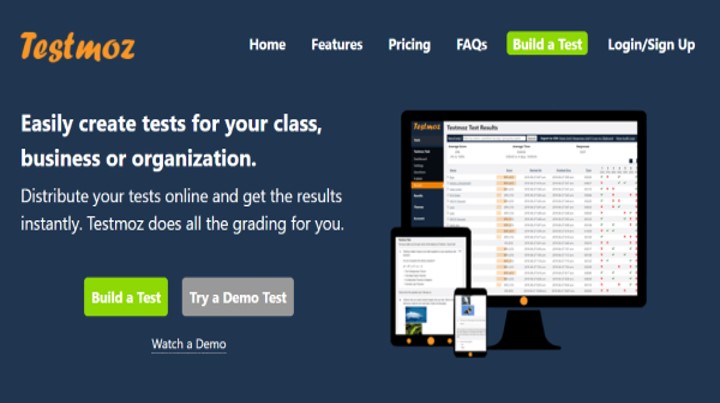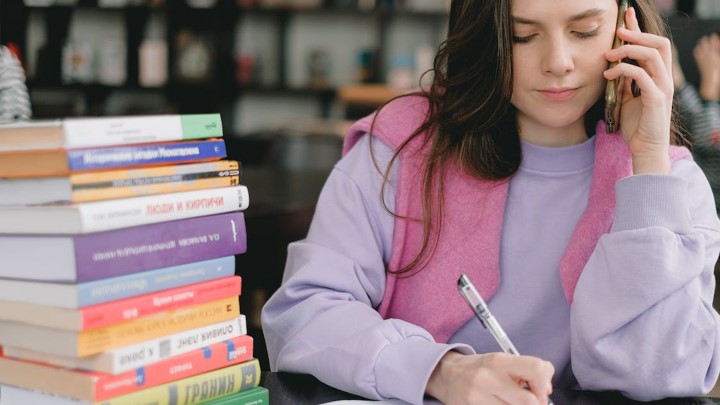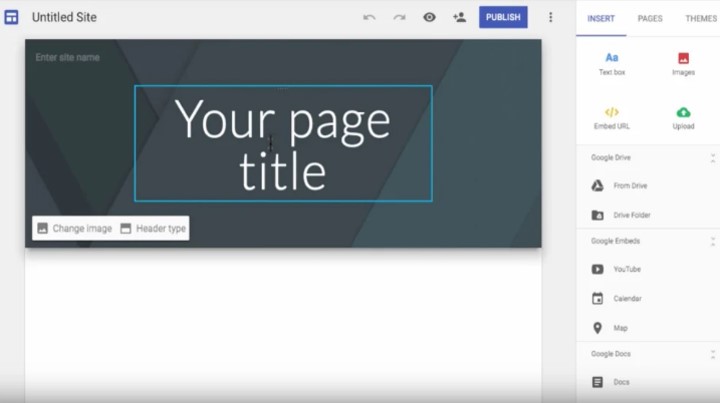Last Updated on September 28, 2024 by Uncle Pat Ugwu
During the global lockdown in the year 2020, all world activities come to a standstill. This includes business, education, sports, and so on. School managers and teachers resort to using the internet to offer education. Many schools that were not ready prior to that event used petty tools as low as messaging apps like WhatsApp and Telegram to deliver their lessons.
Trouble began when it comes to assessment, that is, testing what the students have learned over the period. Apart from schools that already had working platforms, others could not assess their students. While some use an online form that is mainly used for survey purposes.
The problem with those tools like Google Forms or Survey Monkey is that they are not time-based. Meaning that the student is not bound by time to complete his/her test. In this article for a review of Testmoz for education assessment, we shall discuss the features and merits of a software tool called Testmoz.
Let us begin.
Testmoz for Education Assessment
Testmoz is a web tool that helps teachers easily create tests for their classes or students. This tool can also be used by other professions in businesses or organizations. Testmoz for Education Assessment helps to distribute your tests online and get the results instantly. And it does all the grading for you.
Other things that make Testmoz stand-out are:
Testmoz is (very) simple
1. Adjust a few settings – In a few clicks, you can completely customize your test.
2. Add your questions – On a single page, you can insert, edit, and rearrange all your questions.
3. Distribute the URL – Just email the URL to your students or post it on your website, and you’re done.
And when the results are in, Testmoz has the most comprehensive results page. At a glance, you can see how everyone performed. You can search, sort, filter, partition, tag, archive, print, and email the results. You can dive into a student’s results to see all their answers, leave feedback on their responses, and manually adjust their scores. Whether you have 10 results, or 10,000, Testmoz loads fast.
Who uses Testmoz?
Testmoz for Education Assessment is useful to the following people:
Teachers
Use Testmoz to automatically grade your tests, so you can get back to teaching. Create homework quizzes for your students and reuse them year after year. You can print out paper copies for in-class assignments too.
Trainers
Ensure your learners have mastered your training material with Testmoz. Build a test, distribute it, review the results, leave feedback, and email the final results to the student.
Employers
Keep your employees up to date by conducting your safety, security, and compliance quizzes on Testmoz. Export the results to Excel to keep for your records.
Features of Testmoz
- Testmoz is simple, but it has every feature you need.
- Use a variety of question types including multiple choice, true/false, fill in the blank, and essay.
- Create question banks/pools.
- Upload images and files.
- Embed videos.
- Insert math equations.
- Add explanations to your questions.
- Use on mobile, tablet, and desktop computers (even on low bandwidth connections).
- Create paper copies of your test.
- Customize the look and feel of your test.
- Set the language of the student interface.
- Limit the number of times someone can take your quiz.
- Set a time limit.
- Show a single question per page, or all questions at once.
- Set open/close dates for the test.
- Randomize the order of questions within the test for each test taker.
- Randomize the order of answer choices in a question.
- Import questions from your other quizzes.
- Customize the message displayed at the end of the test if the student passed or failed the test.
- Copy your quizzes.
- Combine multiple quizzes into a single test.
- Share a copy of your quiz with a colleague.
- Export your results to CSV.
- Give partial credit.
- Easily review scores and summary statistics.
- Sort, search, tag, and archive test results.
- Partition your results by tag.
- Leave comments on the test results.
- Email the results to your test takers.
- Group your results by the student, and display their min, max, first, or last score.
- Manually adjust scores.
- Print test results in bulk.
- Get notified when someone finishes your quiz.
Testmoz Pricing
Like everything about Testmoz, it’s simple and Free! You can build, distribute and collect the results of a basic test for free. You’re limited to 50 questions and 100 results per test. Some features are not available (like image uploads and email notifications).
However, if you wish to use other premium features to build a test. You will be charged $50/year to unlock all the features of Testmoz with unlimited tests, questions, and results. It’s a crazy good deal (our competitors charge 5 times as much). School teachers may qualify for a 50% discount.
Final Thoughts
Testmoz for Education Assessment is a great tool for teachers and others. It has enough reasons why teachers should consider it. We also recommend it to schools that do not have a customized platform for their online education. Join the conversation in our forum with other teachers.
Meanwhile, if you wish to build an eLearning platform for your school or institution, we can help you to build a standard online learning platform with the use of content system management for easy usage by your teachers and students.
We have tested tools that can be used to incorporate tests and assessments into your learning website.
Please use the comment section below to ask your question or share your view. Consider joining our Facebook Group to meet with other great teachers who are interested in EdTech. Also, subscribe to this blog by email and through our YouTube and Telegram Channels to receive regular EdTech and DigiLit updates.