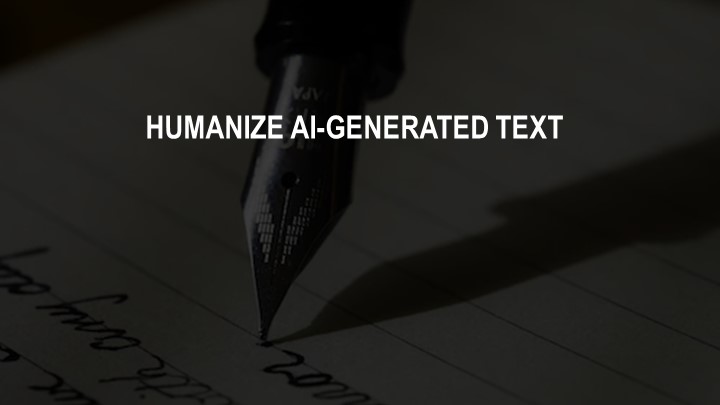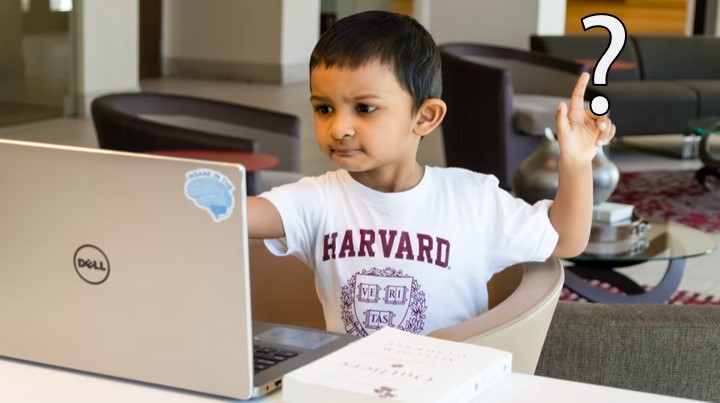Last Updated on August 20, 2024 by Uncle Pat Ugwu
I am sure you have gone through times of being confused by the plethora of note-taking apps available on our tablets. It is challenging to choose the best iPad note taking app with numerous options at your disposal. But don’t worry! I have done this job for you, tested so many apps, and talked with other users to present a complete guide.
To students attending lectures or anyone who would like their thoughts in order, the significance of finding the best iPad note taking app cannot be overstated. Without further ado, let’s see some of the top contenders for the best iPad note taking app title! You may want to check our article on the best revision apps for students.
The Importance of Note Taking Apps
But let’s first look at the importance of note-taking apps before diving into the best iPad note taking app options. The days are long gone when paper and pen were the only tools of capturing information. This is why you should switch to a digital system.
In this way, there have been many advantages in using these applications:
- Digital notes can easily be organized, tagged and searched which makes it easy to find what you need.
- This means if your notes are synchronized with cloud you can always get them from any device and therefore never lose information.
- Most of these applications have other features like drawing tools, voice recording or importing images and documents among others.
- Using lesser paper helps conserve the environment.
Best iPad Note Taking App
1. Notability: The All-Rounder
When it comes to versatility, Notability is often considered the cream of the crop. This powerhouse of an app offers a perfect blend of handwriting and typing capabilities, making it ideal for those who like to switch between input methods.
Key Features:
- Intuitive interface
- Audio recording synced with your notes
- Powerful organization tools
- Seamless cloud syncing
What sets Notability apart is its ability to handle various types of content. You can easily import PDFs, images, and even GIFs into your notes. The app’s handwriting recognition is top-notch, allowing you to search through your handwritten notes as if they were typed.
However, Notability isn’t without its drawbacks. Some users find the learning curve a bit steep, and the pricing model (a one-time purchase with some features behind a subscription) can be a turn-off for budget-conscious users.
2. GoodNotes 5: The Handwriting Hero
If your note-taking style leans heavily towards handwriting, GoodNotes 5 might just be the best iPad note-taking app for you. This app shines when it comes to replicating the feel of writing on paper.
Key Features:
- Excellent palm rejection
- Wide variety of paper templates
- Powerful search function for handwritten notes
- Easy organization with notebooks and folders
GoodNotes 5 offers a smooth writing experience that feels incredibly natural. The app’s handwriting recognition is among the best in the business, making it easy to search through your scribbles later on.
One potential downside is that GoodNotes 5 isn’t as robust when it comes to typed notes. While you can certainly type in the app, the experience isn’t as seamless as with some other options.
3. Apple Notes: The Built-In Wonder
Sometimes, the best solution is the one that’s already at your fingertips. Apple Notes, the default note-taking app on iPadOS, has come a long way in recent years and now stands as a solid contender for the best iPad note-taking app.
Key Features:
- Seamless integration with other Apple services
- Simple, clean interface
- Collaboration features
- Free with your Apple ID
What makes Apple Notes shine is its simplicity and integration. If you’re already deep in the Apple ecosystem, using Notes means your jottings will sync effortlessly across all your devices. The app also plays well with the Apple Pencil, offering a decent handwriting experience.
The main drawback? Apple Notes might feel a bit basic if you’re looking for more advanced features like audio recording or extensive organization options.
4. Nebo: The Handwriting-to-Text Master
For those who love the feel of handwriting but need the practicality of typed text, Nebo could be the best iPad note-taking app. This innovative app excels at converting your handwritten notes into typed text in real time.
Key Features:
- Impressive handwriting recognition and conversion
- Support for diagrams and mathematical equations
- Multiple language support
- Easy export to various formats
Nebo’s standout feature is its ability to understand and convert even the messiest of handwriting. It can handle not just text, but also diagrams and mathematical equations, making it a favorite among students and professionals in technical fields.
The downside? Nebo’s focus on handwriting conversion means it might not be the best choice if you prefer to type your notes or need advanced organization features.
5. Evernote: The Organization Guru
When it comes to keeping your digital life organized, Evernote has long been a go-to solution. While it might not be the flashiest option, it could still be the best iPad note-taking app for those who need robust organization and cross-platform compatibility.
Key Features:
- Powerful tagging and search capabilities
- Web clipper for saving online content
- Integration with numerous third-party services
- Available on virtually every platform
Evernote’s strength lies in its ability to handle various types of content and its powerful organization tools. You can easily clip web pages, add images and PDFs, and even scan documents directly into your notes.
The main drawback is that Evernote’s handwriting capabilities aren’t as advanced as some of the other options on this list. Additionally, some users find the interface a bit cluttered and overwhelming.
6. Noteshelf: The Beautiful Balancer
If you’re looking for an app that strikes a nice balance between handwriting and typing while offering a visually pleasing experience, Noteshelf might be the best iPad note-taking app for you.
Key Features:
- Beautiful, customizable notebooks
- Good handwriting experience
- Audio recording
- Integration with cloud services
Noteshelf offers a delightful writing experience with a wide range of customizable notebooks and covers. It handles both handwriting and typing well, making it a versatile choice for different note-taking styles.
The main downside is that Noteshelf doesn’t offer as many advanced features as some of the other apps on this list. However, for many users, its simplicity and aesthetic appeal more than make up for this.
7. OneNote: The Collaboration Champion
For those who work in teams or need to share notes frequently, Microsoft’s OneNote could be the best iPad note-taking app. This powerhouse app offers robust features and excellent collaboration tools.
Key Features:
- Free-form canvas for flexible note organization
- Strong collaboration features
- Integration with other Microsoft services
- Cross-platform availability
OneNote’s unique selling point is its flexible canvas that allows you to place elements anywhere on the page. This can be great for visual thinkers who like to organize their thoughts spatially.
The downside? Some users find OneNote’s interface a bit cluttered and overwhelming. Additionally, while it offers handwriting support, it’s not as refined as some of the other options on this list.
Choosing the Best iPad Note-Taking App for You
After exploring all these options, you might be wondering: so which one is truly the best iPad note-taking app? Well, the truth is, there’s no one-size-fits-all answer. The best app for you depends on your specific needs and preferences.
Here are some questions to consider when making your choice:
- Do you prefer handwriting or typing?
- How important is organization to you?
- Do you need to collaborate with others?
- Are you looking for a free option or willing to pay for more features?
- How important is cross-platform compatibility?
Take some time to think about these questions and how they align with the features of each app we’ve discussed. Remember, many of these apps offer free trials, so don’t be afraid to test drive a few before making your final decision.
Final Thoughts
It has not been easy to find the best iPad note taking app as it may seem however, I hope this guide will have made this process more understandable for you. In case you love writing by hand and it can either be GoodNotes 5 or Nebo, someone who is very organized in his/her work and might consider Evernote as her/his choice, even if one wants a simple application that blends well with Apple Notes; there is one for everyone.
Do not forget that the best iPad note taking app is the one that fits easily into your workflow and enables you to capture and arrange your thoughts efficiently. Do not hesitate to try out different applications until you stumble upon the right one. We recommend you check our article on the benefits of distance learning.