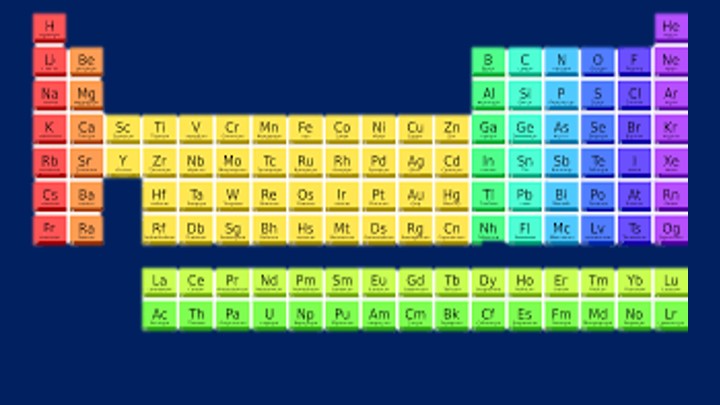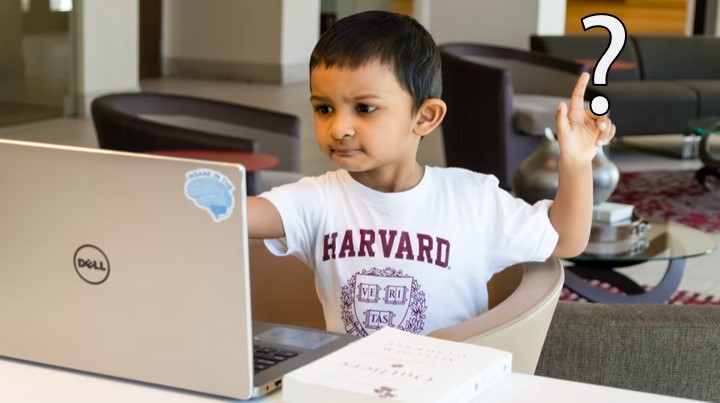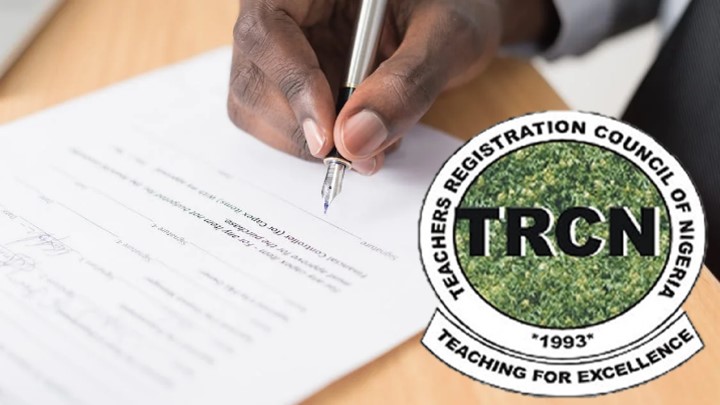Is the mystery of online learning confusing you? The LMS is the secret hero of digital learning; without it, lectures would not display, progress trackers would not show, and assignments would blink. However, what does LMS mean, and why is it important for professionals, instructors, and students alike?
Imagine a click-to-upload virtual classroom where students can view their work from anywhere, teachers may upload, and progress is automatically tracked. That is the LMS in action, facilitating easy learning. But it’s about more than convenience; it’s about engagement, customization, and realizing learning’s full potential in the workplace and in schools.
Are you prepared to let go of uncertainty and seize the potential of education, regardless of your location or subject matter? Come along as we explore the LMS realm and provide an answer to what does LMS mean?
What does LMS mean?
LMS stands for Learning Management System, a software platform that serves as the central hub for administering, delivering, and tracking educational content. Think of it as a virtual classroom, complete with tools for teachers to upload materials, assign tasks, assess student performance, and facilitate communication. But its reach extends far beyond traditional classrooms, impacting corporate training, professional development, and even informal learning initiatives.
The Power of LMS in Education:
In today’s tech-driven world, LMS has become an indispensable tool for educators. It offers a plethora of benefits, including:
- Enhanced Accessibility: Learning becomes location-independent, allowing students to access course materials and participate in discussions anytime, anywhere.
- Personalized Learning: LMS can adapt to individual learning styles and pace, catering to diverse needs and promoting deeper understanding.
- Streamlined Workflow: Educators benefit from efficient organization and automation, freeing up time for personalized interaction and feedback.
- Engaging Learning Experiences: Interactive features like quizzes, discussions, and collaboration tools boost student engagement and motivation.
- Data-Driven Insights: Detailed reports provide valuable insights into student progress, helping educators identify areas for improvement and personalize learning paths.
The Corporate Training Advantages
The power of LMS transcends the school walls, playing a vital role in corporate training and development. Companies also leverage on LMS to:
- Onboard new employees efficiently: Deliver standardized training modules and track progress seamlessly.
- Upskill and reskill the existing workforcea: Offer continuous learning opportunities to adapt to evolving industry demands.
- Track compliance training completion: Ensure regulatory requirements are met with automated tracking and reporting.
- Reduce training costs: Cut down on travel and physical resources by delivering training online.
Features of Learning Management System
LMS is no mere technical jargon; it’s the bedrock of modern learning, powering online learning platforms, streamlining teacher workflows, and keeping students engaged. But what does e-learning software truly represent? Buckle up, knowledge seekers, as we delve into the core functionalities of Learning Management Systems!
1. User-Friendly Interface
Imagine an online learning platform so intuitive that even Grandma can navigate it with ease. That’s the magic of a user-friendly LMS interface. Students of all ages and tech skills can effortlessly access course materials, participate in lively discussions, and submit assignments without getting lost in a labyrinth of menus. This seamless accessibility fosters inclusivity, ensuring everyone enjoys a smooth learning experience.
2. Content Management and Delivery
An LMS acts as a digital library, housing a vast array of learning materials such as text, videos, audio recordings, interactive quizzes and so on. But it’s not just about information hoarding; it’s about delivering it effectively. With content organization tools, scheduling functions, and personalized learning paths, educators can curate engaging experiences that cater to diverse learning styles and needs.
3. Assessment and Evaluation Tools
Learning isn’t just about consuming content; it’s about measuring progress and solidifying understanding. LMS assessment tools empower educators to create quizzes, exams, and projects tailored to specific learning objectives. Students receive instant feedback, allowing them to identify areas for improvement and track their individual growth journey.
4. Reporting and Analytics
Gone are the days of guesswork because LMS analytics provide educators with a treasure trove of data, revealing student engagement levels, performance trends, and areas where instruction might need adjustment. This data-driven approach empowers teachers to make informed decisions, personalize learning experiences, and maximize student success.
5. Integration Capabilities
Imagine an LMS that seamlessly integrates with other educational tools, like plagiarism checkers, communication platforms, and even external learning resources. This dream becomes a reality with integration capabilities! These features connect various educational technologies, creating a unified learning ecosystem that streamlines workflows and enhances the overall learning experience.
6. Mobile Accessibility
In today’s mobile-first world, students need learning opportunities that fit their busy schedules and lifestyles. With mobile-friendly LMS platforms, they can access their courses, complete assignments, and participate in discussions from anywhere, anytime. This flexibility fosters learner engagement and caters to diverse learning preferences.
Types of Learning Management Systems
Unveiling the mysteries of “what LMS means” in education was just the first step. Now, it’s time to embark on a deeper exploration into the diverse world of Learning Management Systems themselves. Just like snowflakes, no two LMS platforms are exactly alike. With various types readily available, choosing the right one can feel like navigating a complex learning maze. But fear not, knowledge seekers! This section will help you to understand the key distinctions between popular LMS categories, empowering you to make an informed decision for your educational needs.
1. Cloud-Based LMS
These e-learning software solutions reside on remote servers, eliminating the need for local installations and hefty IT maintenance. Imagine an online learning platform that’s accessible from any device, anywhere on the globe. That’s the magic of cloud-based LMS! Picture yourself learning on your laptop at home, switching seamlessly to your smartphone during your commute, and then effortlessly picking up where you left off on your tablet at the coffee shop. This is perfect for schools and organizations seeking flexible and scalable learning solutions. A cloud-based LMS offers several advantages:
- Effortless Setup and Maintenance: No hardware or software installations to worry about; simply hop online and start learning!
- Automatic Updates: Stay ahead of the curve with regular updates and bug fixes handled by the provider.
- Accessibility from Any Device: Learn on the go with mobile-friendly interfaces optimized for smartphones and tablets.
- Scalability for Growing Needs: Easily accommodate a burgeoning student population without infrastructure upgrades.
However, before taking the cloud plunge, consider these points:
- Reliance on Internet Connectivity: Stable internet access is crucial for smooth operations. Without a strong connection, you might encounter disruptions to your learning flow.
- Potential Security Concerns: Data security measures are paramount; choose a reputable provider with robust security protocols to ensure your data remains protected.
- Vendor Lock-in: Switching providers might require data migration, potentially causing inconveniences and requiring additional effort.
2. On-Premises LMS
For those seeking complete control over their learning environment, on-premises LMS reigns supreme. Installed on your own servers, these learning management systems offer a high degree of customization and security. You can learn more about On-Premise vs Cloud-Based LMS here.
- Enhanced Customization: Tailor the platform to your specific needs and branding, ensuring a learning experience that aligns seamlessly with your unique identity.
- Greater Data Security: Maintain complete control over data privacy and security within your own infrastructure, granting you peace of mind knowing your valuable information remains protected on your terms.
- Offline Functionality: Continue learning even with internet disruptions. An on-premises LMS allows you to access course materials and complete assignments even when you’re offline, providing uninterrupted learning opportunities.
However, be mindful of these potential drawbacks:
- Upfront Investment: Hardware, software, and IT support incur significant upfront costs. Implementing and maintaining an on-premises LMS requires a substantial investment.
- Maintenance Burden: Regular updates, bug fixes, and security patches require dedicated IT resources. Managing an on-premises system demands ongoing technical expertise and support.
- Scalability Challenges: Expanding the system to accommodate growth might necessitate hardware upgrades, potentially leading to additional costs and complexities.
3. Open-Source LMS
If budget constraints are a major concern, an open-source LMS presents a compelling option. These freely available platforms offer several advantages:
- Cost-Effectiveness: Eliminate licensing fees and enjoy the benefits of community-driven development. An open-source LMS allows you to leverage the collective efforts of developers around the world without incurring any financial burden.
- Customization Flexibility: Modify the source code to fit your unique needs and preferences. Open-source platforms grant you the freedom to tailor the system to your specific requirements and vision.
- Strong Community Support: Leverage the collective knowledge and expertise of a dedicated user base. Open-source communities offer forums, documentation, and active support, allowing you to tap into the collective wisdom of experienced users.
However, remember these potential limitations:
- Technical Expertise Required: Installation, configuration, and maintenance often demand technical know-how. An open-source LMS might not be the ideal choice if you lack in-house technical expertise.
- Limited Support: Relying on community forums for troubleshooting might not always yield timely solutions. While the community is helpful, dedicated support teams might not be readily available.
- Slower Feature Development: Feature updates and improvements might lag behind commercially developed platforms. Open-source development relies on community contributions, which can sometimes lead to slower implementation of new features and functionalities.
The battle between free and paid LMS options often boils down to budget and priorities.
Final Thoughts
Unveiling the secrets behind “what does LMS mean” in education. From exploring its core functionalities to navigating the diverse landscape of available platforms, you’ve gained invaluable insights into this transformative technology. But our expedition doesn’t end here! Remember, understanding “what does LMS mean” is merely the first step. The true power lies in harnessing its potential to revolutionize your educational experience. So, how can you leverage this newfound knowledge? I will recommend that you read this article on the best free LMS for teachers.