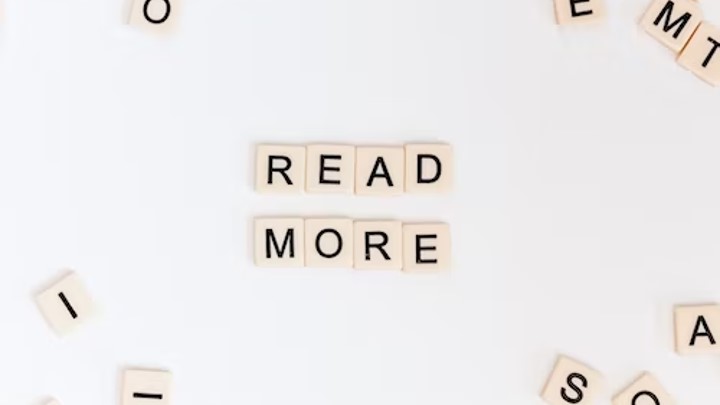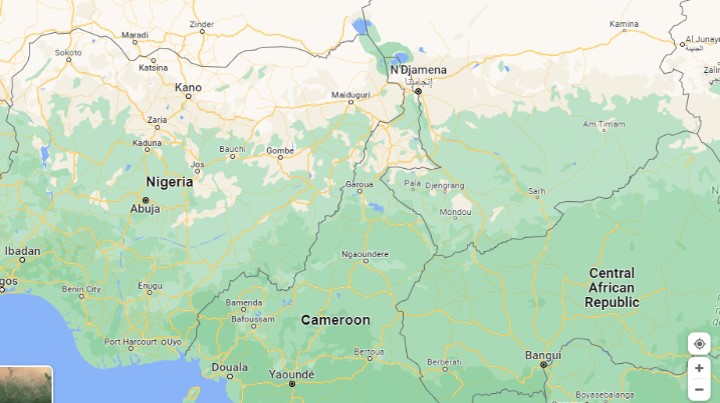Last Updated on March 6, 2025 by Uncle Pat Ugwu
Video editing skill is a valuable asset for teachers in today’s world. From creating content for classroom lessons, YouTube, and social media to producing commercials and independent films, the ability to edit video footage is in high demand. You can check our post on how to download YouTube videos.
However, having the right system is crucial for achieving professional-quality results. In this blog post, we will discuss the video editing system requirements, including hardware, software, and additional considerations that you should keep in mind when purchasing a computer system.
Video Editing System Requirements
The system requirements for video editing can vary depending on the software and the complexity of the projects you will be working on.
To discuss this, we are going to categorize our discussion into three main parts: hardware, software, and cost.
Hardware Requirements
A system that can handle video editing software and high-resolution video files is recommended for videos for YouTube. Here are some specific specifications that you may want to consider when purchasing a system for video editing:
- Processor: A multi-core processor, such as an Intel Core i5 or i7, or a Ryzen 5 or 7, is recommended for running video editing software. The CPU should have a clock speed of at least 2.5 GHz. However, for more demanding projects, a clock speed of 3.0 GHz or higher is recommended.
- Memory: A minimum of 8 GB of RAM is recommended for video editing. However, 16 GB or more is recommended if you plan to work with large, high-resolution video files.
- Storage: A fast solid-state drive (SSD) is recommended for storing the operating system and video editing software, as well as for storing footage during the editing process. A minimum of 256 GB is recommended, but a larger SSD or additional external hard drive may be needed if you plan to store large amounts of footage.
- Graphics Card: A dedicated graphics card is recommended for video editing, as it can help to improve the performance of your system when working with high-resolution video files. You should at least have 512 MB of dedicated graphics memory. But a 2 GB will give you good performance.
- Display: A large high-resolution display, ideally 4K, is recommended for video editing, as it will allow you to see the fine details of your footage more clearly.
- Operating System: A 64-bit version of Windows 10 or MacOS is recommended for video editing software.
If you are looking have a better experience, I will recommend that you go for a Desktop PC for Video Editing other than a laptop.
It’s worth noting that some video editing software may have its own specific system requirements, so you should check the requirements of the software you plan to use before purchasing a system.
Software requirements
- Video editing software: The software you choose will depend on your specific needs and budget. Some popular options include Adobe Premiere Pro, Final Cut Pro, etc. Remember to check the system requirements of the specific software you plan to use before purchasing a system. For example, here are Adobe Premier Pro requirements.
- Additional software and plug-ins: Depending on the video editing you plan to do, you may need other software and plug-ins. For example, if you plan to work with 3D animation or motion graphics, you may need software such as Autodesk Maya or Adobe After Effects.
- Compatibility with other programs: It’s important to ensure that the video editing software you choose is compatible with other programs you may use, such as graphic design software, audio editing software, and project management software.
Here is a list of free video editing software without watermarks. These software can run on low-computer systems.
Additional Considerations
- Budget: Purchasing a system for video editing can be costly. It’s important to consider your budget and choose components that will meet your needs without breaking the bank.
- Future-proofing: Keep in mind that technology is constantly evolving, so it’s important to choose components that will handle the demands of future software and projects.
- Technical support: Consider the availability of technical support for the components you choose. This can be especially important if you’re unfamiliar with configuring a system. A good warranty on the features or support from the manufacturer or retailer can be helpful.
Keep in mind that while an SSD can improve performance, it is not a necessary component and will add to the overall cost of the system. Consider purchasing one if it fits within your budget.
Before we round up, let me also state that using a HP All-in-One Desktop is also another good option.
Final Thoughts
In conclusion, the video editing system requirements post states that having the right system for video editing is crucial for achieving professional-quality results. The system requirements for video editing include hardware such as a powerful multi-core processor, a fast SSD, a dedicated graphics card, plenty of memory, a high-resolution display, and a 64-bit operating system. Don’t forget you can add Deal4GO CPU Cooling System Fan.
Also carefully consider your own needs and budget before purchasing a system for video editing. For further information, you can consult the official website of the video editing software you plan to use. Since you have read to the end, let me recommend this tool that shows different video dimensions.