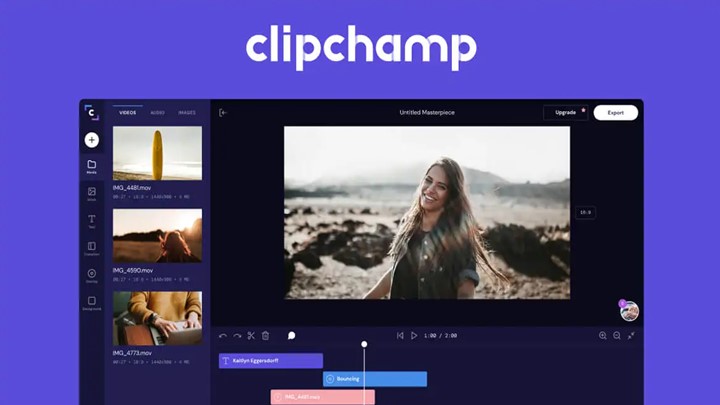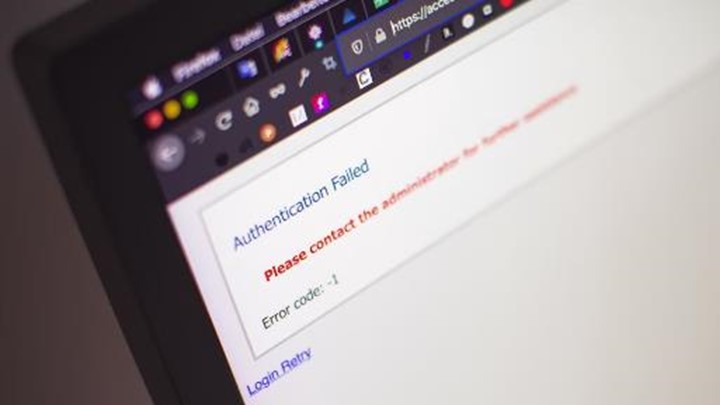Last Updated on September 20, 2023 by Uncle Pat Ugwu
In the past, video editing used to be a complex task reserved for professionals. Today, there are many user-friendly video editing software that enables even beginners to edit their videos like a pro. While many of them come with premium prices, there are some that are absolutely free. You may want to read our article about paid and free video editing software.
As you know, selecting the right tool for your work has a lot of advantages in improving your productivity. That is why we have mapped out time to write this Microsoft Clipchamp Review so that you don’t have to waste time testing it by yourself.
We shall explore the key features, pros, and cons of the Microsoft Clipchamp video editor. I can assure you that by reading this post, you will be able to make an informed decision about MS Clipchamp video editing. So, if you’re a beginner or an experienced video creator, this versatile tool offers an array of features to make your editing process smooth and efficient.
Let me remind you that we also wrote a post on the minimum system requirement for video editing.
What is Microsoft Clipchamp?
Microsoft Clipchamp is an online video editing platform that provides users with an easy and intuitive way to edit and create videos. Unlike traditional video editing software, Clipchamp is entirely web-based, meaning you can access it from any device with an internet connection.
This accessibility is a game-changer for those who want to edit videos on the go. It is also a good option for those with a low-powered system.
Microsoft Clipchamp Review
Starting with Microsoft Clipchamp is very simple. All you need to do is visit the Microsoft Clipchamp website, download and install the software, and then start using the application.
The platform’s user-friendly interface ensures that even beginners can navigate it effortlessly. As stated above, you do not need to worry about system requirements; Microsoft Clipchamp runs smoothly in your system.
Key Features
1. User-Friendly Interface
One of Clipchamp’s most significant advantages is its user-friendly interface. The layout is intuitive, with all the essential editing tools neatly organized. Whether you’re trimming clips, adding transitions, or applying filters, you’ll find the process straightforward and enjoyable.
2. Wide Range of Editing Tools
Clipchamp offers a wide range of editing tools to cater to various editing needs. You can easily cut and trim your videos, adjust brightness and contrast, add text and overlays, and even incorporate music and sound effects. The platform’s versatility ensures that you can achieve professional-looking results without the complexity.
3. Templates and Presets
For those who want to save time, Clipchamp provides a collection of templates and presets. These pre-designed elements can give your videos a polished look without the need for extensive editing. This is suitable for the creation of a vlog, a marketing video, or a personal project.
Don’t forget there are AI content writing tools you can use to generate video scripts before shooting them.
Pros and Cons
Pros
- User-Friendly: Clipchamp’s intuitive interface makes it accessible to all users, regardless of their editing experience.
- Online Accessibility: Being a web-based platform means you can edit your videos from anywhere with an internet connection.
- Versatility: The wide range of editing tools and templates caters to various video editing needs.
- Affordable Pricing: Clipchamp offers both free and premium plans, making it budget-friendly.
Cons
- Limited Advanced Features: While Clipchamp is excellent for basic and intermediate editing, it may lack some advanced features required by professionals.
- Internet Dependency: Since it’s web-based, you need an internet connection to access Clipchamp, which may be inconvenient in offline scenarios.
Who Should Use Microsoft Clipchamp?
Microsoft Clipchamp is an ideal choice for:
- Content Creators: YouTubers, vloggers, and social media influencers can benefit from Clipchamp’s ease of use and creative features.
- Small Businesses: Creating marketing videos and promotional content is hassle-free with Clipchamp.
- Educators: Teachers and students can use Clipchamp to create educational videos and presentations.
FAQ
Is Microsoft Clipchamp Free?
Yes, Microsoft Clipchamp offers a free version with basic editing tools. However, there are premium plans available with advanced features for those who require more capabilities.
Is Microsoft Clipchamp Good?
Microsoft Clipchamp is considered a good video editing tool, especially for beginners and casual users. Its user-friendly interface and wide range of features make it a popular choice. However, its suitability may vary depending on your specific editing needs.
Does Microsoft Clipchamp Work Offline?
No, Microsoft Clipchamp is an online platform, which means it requires an internet connection to access and use. It does not work offline.
Does Microsoft Clipchamp Have a Watermark?
No, Microsoft Clipchamp’s free version does not include watermarked exports. You can use it without watermarks on your edited videos.
Final Thoughts
Microsoft Clipchamp is a game-changing video editing tool that offers accessibility, versatility, and user-friendliness. Whether you’re a beginner or an experienced editor, Clipchamp has something to offer. With both free and affordable premium plans, it caters to a wide range of users. So why wait? Give Microsoft Clipchamp a try and elevate your video editing game today.
If you are using video editing for storytelling, check out this post on digital storytelling tools. The article explored a combination of other tools you can use to enhance your storytelling.