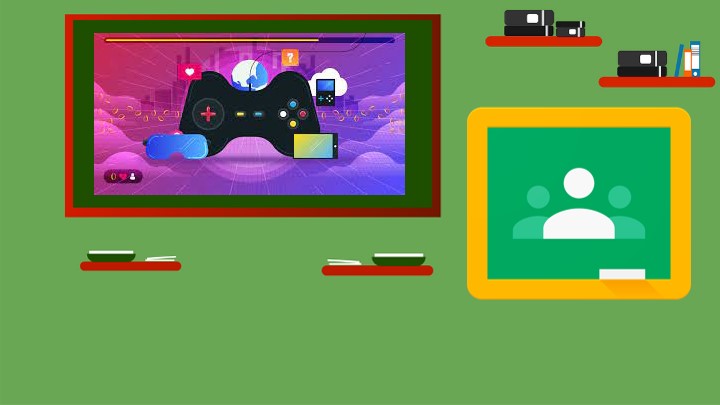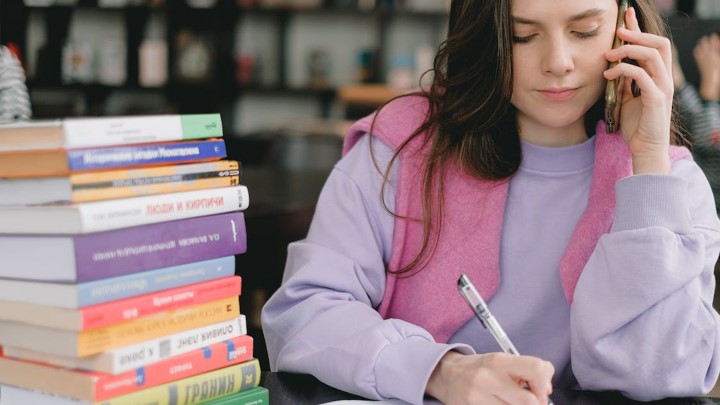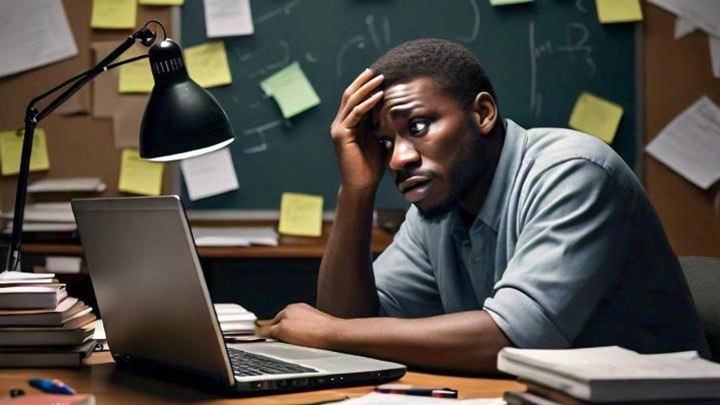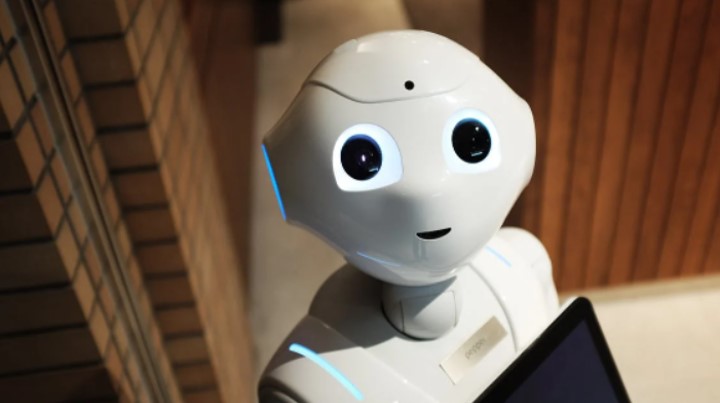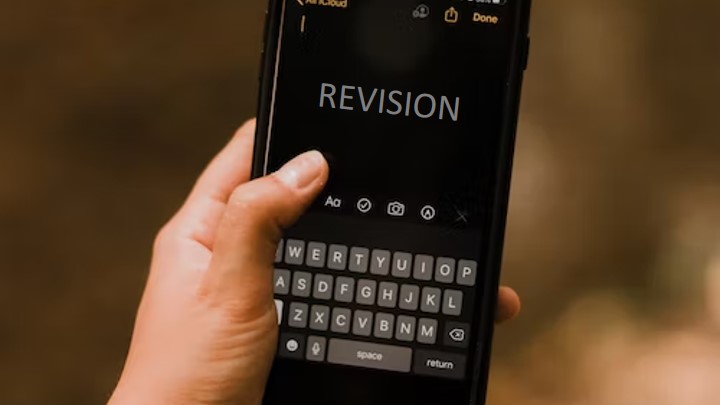Last Updated on December 13, 2023 by Uncle Pat Ugwu
If you’re anything like me, you know how challenging it can be to get students to work on group projects online. Whether it’s for a class assignment, a club activity, or a personal passion project, collaborating with others remotely can be a hassle. You have to deal with different time zones, communication platforms, file formats, and feedback loops. Not to mention the costs of some of the popular tools out there.
But don’t worry, I’ve got you covered. In this blog post, I’m going to share with you some of the best free collaboration tools for students that I’ve discovered and used over the years. These tools will help you organize your tasks, communicate effectively, share your work, and get things done faster and easier. And the best part is, they won’t cost you a dime!
So, are you ready to level up your online collaboration game? Then let’s dive in!
What is Collaborative Learning?
It provides us with knowledge and skills that are necessary for success in various fields.
Research papers, homework, and writing services, such as ghostwriter masterarbeitare some of the tools that students use to enhance their learning experience.
These tasks require dedication, time, and effort, but they can also be rewarding experiences that help develop critical thinking and problem-solving skills.
So, whether you’re a student looking for assistance or a teacher looking for resources, there are many options available to help you achieve your educational goals.
Before we begin with the list of free collaboration tools for students, let us first of all understand what collaborative learning is all about. Collaborative learning is an educational approach that involves groups of learners working together to solve a problem, complete a task, or create a product.
Collaborative learning is based on the idea that learning is a social process in which students can benefit from each other’s skills, knowledge, and perspectives. Unlike individual learning, collaborative learning requires students to interact with each other, share information, evaluate ideas, and monitor each other’s progress.
Free Collaboration Tools for Students
1. Google Workspace for Education
When it comes to free collaboration tools for students, Google Workspace for Education takes the lead. With its suite of applications, including Google Docs, Sheets, Slides, and Forms, students can effortlessly create, share, and edit documents in real time. The power of cloud storage ensures that your work is safe and accessible from any device with an internet connection.
Collaborative projects have never been easier, but a lot of Google tools have changed the narrative. We dedicated a post on Google Workspace for Education. Go check it out.
2. Microsoft Teams
Microsoft Teams is another powerhouse in the world of educational collaboration. It offers a platform for video conferencing, file sharing, and seamless communication among students and teachers alike. With features like chat, calendar integration, and assignment tracking, it’s a one-stop shop for enhancing productivity and staying organized.
It is important to note that Microsoft Teams was not primarily developed for educators but for business communication. Nevertheless, its features are very effective in teaching and learning.
3. Trello
Trello is a visually intuitive project management tool that works wonders for students. Organize tasks into boards, lists, and cards, making it easy to track progress on group projects. The drag-and-drop interface is user-friendly, ensuring that even beginners can navigate it effortlessly.
This free collaboration tool allows you to link your Slack and Trello workspaces to collaborate and communicate more efficiently.
4. Slack
Slack isn’t just for the workplace; it can be a valuable asset for students too. Create channels for specific subjects or projects, share resources, and engage in meaningful discussions. Slack fosters a sense of community among students, even in remote learning environments.
There are also options to integrate Slack with other apps like Grammarly, Zoom, and Trello to enhance your productivity
5. Zoom
In an era of online classes and virtual meetings, Zoom has become a household name. Its video conferencing capabilities make it an ideal choice for hosting study sessions, collaborating on assignments, or attending virtual lectures.
The ease of use and screen sharing feature makes it a versatile tool for students. You can share your screen, record your sessions, and chat with participants. You can download the Zoom app and start collaborating with others using a PC or Mobile device.
6. Canva
Canva is a graphic design tool that can elevate your presentations and project visuals. With a user-friendly interface and a vast library of templates, students can create stunning visuals for their assignments and reports. You may wish to know about other free graphic design tools.
Collaborate with peers in real time to design eye-catching graphics. There are thousands of templates, icons, fonts, and images available on Canva. You can also upload your own images.
7. Miro
Miro is a virtual whiteboard that allows students to brainstorm, diagram, and visualize ideas together. Whether you’re working on a complex project or simply need to illustrate concepts, Miro provides an interactive platform for collaborative creativity.
With Miro, you can draw, write, add sticky notes, images, videos, and more. You can also invite others to join your board and work together in real-time.
8. Diigo
This is a social bookmarking tool that lets you save and annotate web pages for later reference. You can also create groups and share your bookmarks with others. Diigo is great for research projects and online learning.
It also gives you the ability to highlight, comment, and tag your bookmarks for easy access and sharing.
9. Text2MindMap
Text2MindMap is a mind-mapping tool that lets you turn your text notes into visual diagrams. You can also export your mind maps as images or PDFs. Text2MindMap is great for brainstorming and organizing ideas.
You can type or paste your text in a box and watch it transform into a visual diagram. You can also customize the layout, colors, and fonts of your mind map.
10. Classcraft
This is a gamified learning platform that lets you create quests and challenges for your students. You can also reward them with points, badges, and powers.
Classcraft is great for engaging and motivating students. This is known as gamification in education. Classcraft also integrates with Google Classroom and other learning management systems.
11. PBworks
A wiki platform that lets you create collaborative web pages for your projects. You can also add files, images, videos, comments, and tags.
PBworks is great for creating portfolios and showcasing your work. It also offers templates for different purposes like education, business, and personal use.
12. Grammarly
Good communication is essential in any collaborative endeavor. Grammarly ensures that your written work is clear, concise, and error-free. Its browser extension and integration with popular writing platforms make it a must-have tool for students aiming for excellence in their assignments.
Apart from Grammarly, there are other free grammar checker software that you can use.
Frequently Asked Questions (FAQs)
How do I access these free collaboration tools for students?
You can access most of these tools by creating an account on their respective websites. They offer free versions with robust features suitable for students.
Are these tools safe to use for educational purposes?
Yes, these tools prioritize security and data protection. Always ensure you follow best practices, such as using strong passwords and being cautious about sharing sensitive information.
Can I use these tools on my mobile device?
Absolutely! Most of these tools offer mobile apps for both Android and iOS, ensuring you can collaborate on the go.
Are there any limitations to the free versions of these tools?
While the free versions offer a wide range of features, some advanced functionalities may require a premium subscription. However, for most student needs, the free versions are more than sufficient.
How can I introduce these tools to my study group or classmates?
Share this article with them to provide a comprehensive overview of these tools’ benefits and features. You can also organize a demonstration or tutorial session to get everyone started.
Can I use these tools for both personal and group projects?
Absolutely! These tools are versatile and can be used for individual assignments as well as collaborative projects.
Final Thoughts
As the educational landscape evolves, free collaboration tools for students have become essential for effective learning and teamwork. From streamlining group projects to improving communication, these digital solutions are here to empower students on their academic journey. Embrace the future of education and unlock your full potential with these invaluable resources.
Don’t miss out on the opportunity to enhance your educational experience. Explore the world of free collaboration tools for students and watch your productivity soar. Check out this comparison of offline vs online classes.