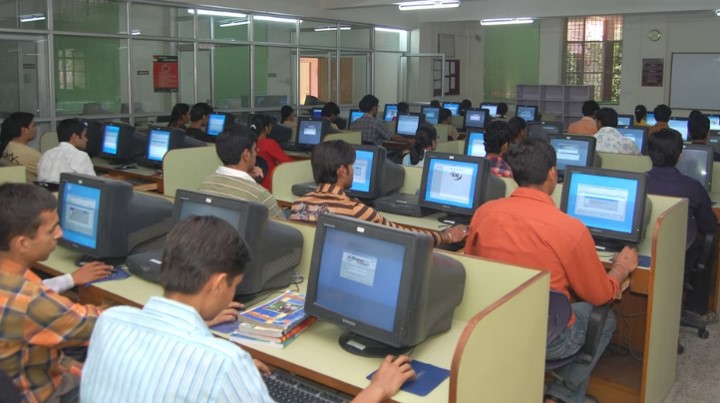Last Updated on April 22, 2023 by Uncle Pat Ugwu
Social media may the king of marketing in our world today. But the grandparent of social media marketing is email marketing. Newbies in digital marketing may not be email savvy. But please don’t be confused, if you do email marketing the right way, you will get all the good rewards. Do not forget, that we made a list of free online courses with certificates.
In this post, I am going to share with you the list of email marketing tools for business and for other use. Email marketing in the actual sense has stood the test of time and has proven to be an effective way of marketing. Email is still one of the valuable channels for reaching the targeted audience.
Just so you know, email marketing is typically used to send commercial messages to a certain group of people. It can be used to promote goods and services. Check how Wikipedia defines it here.
Now, let us discuss top email marketing tools for you.
1. HubSpot
Arguably, HubSpot is the best known for its marketing automation platform. They recently launched a free email marketing tool to support small businesses.
Your email need may be from lead offers, thank you emails after purchase, or just promote current campaigns, HubSpot Email Marketing’s free version can do the magic for you. One of the best parts of HubSpot’s free email tool is its ease of use. HubSpot tool has a handy drag-and-drop visual editor, and it also comes equipped with ready-made templates to get you up and running immediately.
2. Sender
Sender is another free best email marketing tool. It lets you create stunning newsletters without any HTML knowledge. Just choose from a template and customize it with elements like images, videos, and text. You can even personalize your newsletters for each recipient to create an even bigger impact.
Sender has robust analytics features and ensures deliverability. It lets you track who opened your emails and clicked on the links, when they were opened, and more. It even helps you build accurate buyer profiles based on your subscriber actions, so you’ll be able to optimize your existing email strategy and craft compelling offers.
3. Mailchimp
Mailchimp is a leader in email marketing tools that you’ve probably heard of. Their free plan provides you with basic email marketing features such as email creation and scheduling. What makes this a great email marketing tool is its smart recommendations feature, which provides you with valuable audience insights to optimize your marketing efforts.
Designing emails on the platform is easy using the Content Manager, where you can store your images and files for easy access. Mailchimp lets you automate your emails at crucial steps of the buyer journey, so you can easily send out welcome emails, order confirmations, abandoned cart reminders, and more.
4. Sendinblue
Sendinblue is a marketing communication platform that features both email marketing tools and additional functions such as customer relationship management and landing page creation. With over 70 design templates, Sendinblue’s email design functions make it easy to create a great-looking email. Plus, all of these templates are responsive, and you can preview your results to can ensure your design looks the way you want on any screen format.
After you design your email, you can use features like A/B testing and segmented recipient lists to take the manual effort and guesswork out of optimizing your campaigns and targeting your ideal audiences.
5. Omnisend
Omnisend is a sophisticated eCommerce marketing platform that integrates all your communication platforms in one place. Its free plan includes only email, but it’s more than enough to support the email marketing efforts of small and medium businesses. It allows you to automate your email delivery using behavioral triggers and easily time your communications based on your customers’ convenience.
You can utilize its comprehensive audience insights to send out more relevant email marketing messages. Design attractive newsletters using time-saving features like the Product Picker, which lets you select all the products you want to include in your email. You can also include scratch cards, discount coupon codes, and gift boxes to further optimize your email performance.
6. SendPulse
SendPulse advertises itself as a multichannel marketing platform, but its email marketing feature is the most popular. It comes with a ton of professionally-designed email templates that you can easily customize using a drag-and-drop editor. You can then set up these customized emails to be automatically sent out at the right time based on user behavior, event trigger, and other variables.
SendPulse’s subscriber rating feature is an excellent way to identify your most valuable subscribers. It lets you analyze the open and click rates, as well as the read and unread rates of each subscriber. You can even set replaceable text fields to personalize your emails by name, gender, date of birth, age, and job role.
7. Benchmark Email
Benchmark Email is a great option for an email marketing tool to design responsive emails that look great no matter which device they’re viewed on. If you need to add images to your email, you can even edit the image right on the platform. The email editor lets you add effects, stickers, and text to effectively send across your message.
You have the option to choose from tons of pre-designed templates based on industry, type, and occasion. For the more HTML savvy, you can even use the code editor to build emails from scratch. The dual view feature lets you see your email design as you’re editing it, which simplifies the whole email creation process.
Benchmark Email responsive design templates
8. Moosend
Moosend is an excellent email marketing tool that lets you automate repetitive tasks and saves you time. You can design behavioral email campaigns based on your subscribers’ information and/or activities. You can use its advanced segmentation feature to send highly accurate emails to each recipient, increasing open rate and click-through rate as well as ROI.
This tool provides you with a detailed campaign performance report, so you know exactly how to optimize your campaigns and get even better results. You can even integrate it with some of your favorite apps to seamlessly pass on vital information between different tools. It’s also one of the few free email marketing tools that won’t include its logo in your emails.
9. EmailOctopus
EmailOctopus is a simple email marketing tool that runs on the Amazon SES infrastructure. While the free plan doesn’t offer as many features as some other free email marketing tools on this list, it does allow a lot more emails per month than most of them.
You can send out unlimited emails from as many email addresses as you like. This makes it the perfect solution for a small agency or entrepreneur representing other brands. It also integrates with third-party apps like MailOptin, WordPress, and Zapier, so you can seamlessly exchange customer data between different tools.
Final Thoughts
Most of these free email marketing tools come with robust features, even without the need to upgrade to a paid plan. Small businesses and marketers should be able to make the most of them while saving time and money. Even if you need to upgrade to accommodate your business needs, you’ll find that many of the paid plans are affordable and flexible enough to fit your budget.
Which email marketing tools have you used before, and which ones would you recommend? Let us know in our forum.
Please use the comment section below to ask your question or share your view. Consider joining our Facebook Group to meet with other great teachers who are interested in EdTech. Also, subscribe to this blog by email and through our YouTube and Telegram Channels to receive regular EdTech updates.
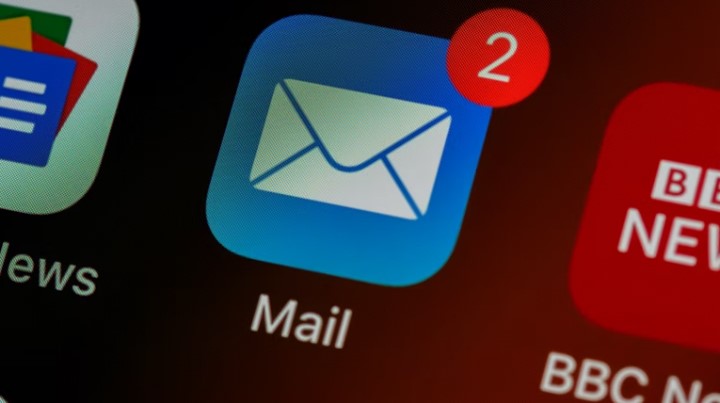

![8 Digital Citizenship Examples [Infographic]](https://patugwu.com/wp-content/uploads/2023/01/digital-citizenship.jpg)