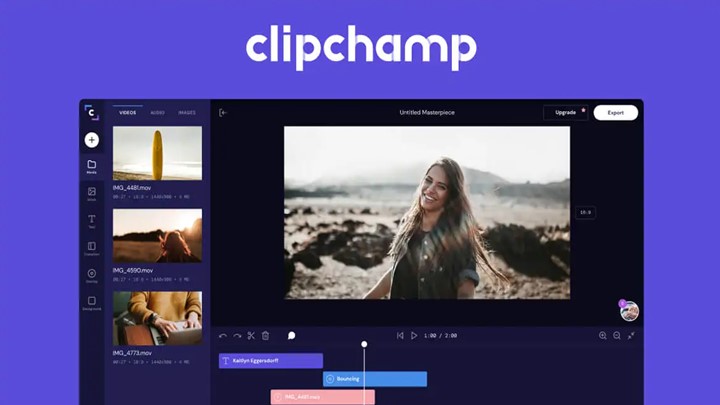As a businessperson, efficiency in data management and storage should be valuable to you. This has been made possible with the invention of cloud technology thus making it a good option for small enterprises that want to streamline their operations to increase productivity.
In this blog post, we shall discuss some cloud storage for small business owners, talk about features one should consider when choosing among different providers, highlight the pros and cons of each solution, and give a few tips on how you can select the most appropriate solution for your company.
Digital asset management tools are becoming more important for small business owners. It helps them to securely store their assets digitally. Without adding more ado, let’s dive in.
Benefits of Cloud Storage for Small Business
The benefits of cloud storage for small business owners include scalability, flexibility, cost-effectiveness, and many more. By scalability, I mean the ability of this type of storing data to make it larger or smaller depending on the stage at which your business is without any problems associated with buying new hardware.
Another important benefit is that files kept in the cloud can be accessed from any part of the world at any time by team members and clients. This helps to streamline the work process for small business owners.
Key Features to Consider
With this vast number of cloud storage options, small business enterprises need to select the right one. Look into your specific requirements like capacity, types of files and collaboration needs that have to be met. Popular solutions such as Google Drive, Dropbox, or Microsoft OneDrive can be considered after carrying out some research. But let’s look into each of them in detail with the addition of other tools that you may consider.
Cloud Storage for Small Businesses
1. Google Drive
Google Drive is an online file hosting service that allows users to store as well as share files. It offers seamless integration with Google Workspace apps, advanced security features, and automatic syncing among others. You can learn how to use Google Drive from our YouTube Channel.
Pros:
- Tight integration with Google Workspace apps
- Advanced security features
- Automatic file syncing
- User-friendly interface
Cons:
Limited storage space in basic plans
Can be expensive for large teams or enterprises
Limited collaboration features in basic plans
2. Dropbox
Dropbox is a friendly cloud-based storage system for companies. You can share files, work together with your colleagues, and get all of your content from anywhere in the world. There are also advanced security features that come with this application as well as file recovery and compatibility with other productive apps.
Pros:
- User-friendly interface
- Advanced security features
- File recovery capabilities
- Integrates with popular productivity apps
Cons:
- Limited storage space in basic plans
- Can be expensive for large teams or enterprises
- Limited collaboration features in basic plans
3. Microsoft OneDrive
Microsoft OneDrive provides safe file storage from any location worldwide. This service will allow you to integrate seamlessly with Office 365 applications providing advanced security features such as collaboration tools and automatic syncing of files.
Pros:
- Tight integration with Microsoft 365 apps
- Advanced security features
- Automatic file syncing
- User-friendly interface
Cons:
- Limited storage space in basic plans
- Can be expensive for large teams or enterprises
4. IDrive
IDrive is a powerful online backup solution that offers advanced security options including user management functions, and file versioning among others. It ensures stability by backing up all valuable data automatically for you.
Pros:
- Advanced security features
- File versioning capabilities
- User management tools
- Scalable storage options
Cons:
- Steeper learning curve
- Limited collaboration features
- Can be expensive for large teams or enterprises
5. Nextcloud
With Nextcloud you regain control over your data as a self-hosted on your cloud infrastructure like one’s NAS or any other server of choice. It provides end-to-end encryption for files shared along with many other sophisticated security measures. It also provides seamless collaboration tools you can use to customize and meet with specific requirements of your businesses.
Pros:
- Self-hosted solution for maximum control
- End-to-end encryption
- Advanced security features
- Customizable to meet business needs
Cons:
- Requires technical expertise to set up and manage
- Can be resource-intensive
- Limited support options
6. Tresorit
Tresorit boasts of being a zero-knowledge encryption-based storage system where no one not even their staff can access your files. They have ultra-secure servers located in Switzerland that provide end-to-end encrypted protection against all kinds of threats thus making it impossible for anyone else but yourself alone to read, view, or listen to anything uploaded on their platform.
Pros:
- Zero-knowledge encryption
- End-to-end encryption
- Advanced security features
- Seamless collaboration tools
Cons:
- Limited storage space in basic plans
- Can be expensive for large teams or enterprises
- Limited integration with productivity apps
7. SpiderOak One
When it comes to cloud storage for small business owners, SpiderOak One is a simplistic cloud storage solution that also offers end-to-end encryption, more advanced security features, and seamless file sharing. It also has a secure and reliable platform of its own that safeguards your data.
Pros:
- End-to-end encryption
- Advanced security features
- Seamless file sharing
- Affordable pricing
Cons:
- Limited storage space in basic plans
- Limited collaboration features
- Limited integration with productivity apps
Tips for Implementing Cloud Storage
Implementing cloud storage for small business owners necessitates a cautious strategy. I will advise that you gradually transfer the most crucial files and data, then progressively shift all of them to the cloud.
Business owners should train their teams on the new system and come up with clear sharing and collaboration rules regarding files. It is also advisable to keep checking your storage usage frequently so that you can adjust accordingly.
Final Thoughts
As mentioned before, scalability, flexibility, and cost savings are some of the many benefits offered by cloud storage for business owners. Understanding what features to look at and tips for implementing it will enable you to select the right cloud storage solution for your business thus enhancing data management as well as productivity.
Appreciate the potentiality of cloud storage services hence taking your small business to another level. Check there remote desktop access software you may need for your business.