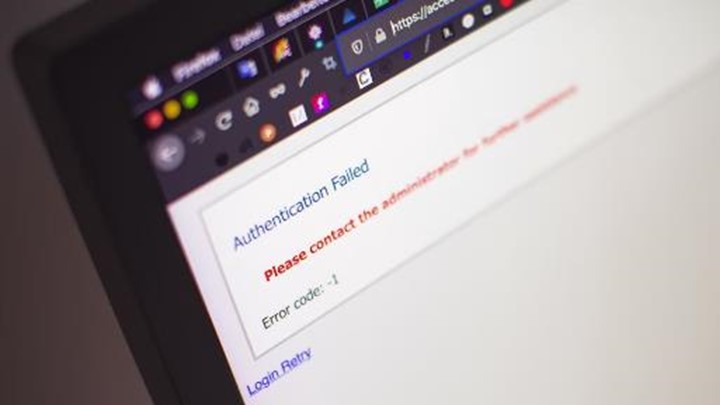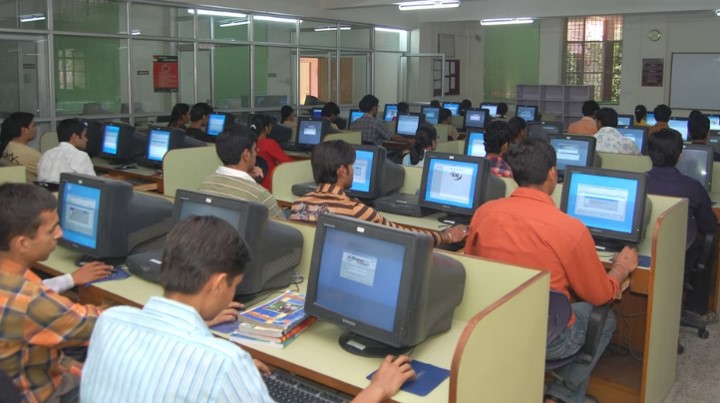Attention colleagues and tech geeks! Here’s something we need to discuss that may have been bothering you recently – password management. In this digital era where everything from our coffee machine to our cloud storage requires a password, the best password manager for business is now not just an optional feature but it has turned into a necessity.
Do you remember when “password123” used to be safe? I don’t either. These days with more informed hackers and data leaks as easily found as coffee stains we need to step up. That is where a full-featured password manager comes in handy. You may want to check our article on cloud storage for small businesses.
However, what’s the best password manager for business? So pick your favorite drink of choice (caffeinated, of course), and let us explore secure password management for your organization.
Why Your Business Requires a Password Manager
Before we start comparing particular tools, let us talk about why your business completely demands a password manager. And no, it is not just because I said so (although that should be reason enough, right?
- Safety, Safety, and More Safety: First and foremost, a good password manager improves your overall security situation. It encourages – and often forces – the use of strong, unique passwords for every account. Don’t use your dog’s name anymore!
- Boost in Productivity: How much time do your staff members waste trying to remember or reset passwords? Having a password manager will ensure they can access what they need in a quick secure manner without doing the “Forgot Password?” dance.
- Easier Onboarding & Offboarding: When new employees join or leave, managing their access to various accounts can be daunting. The top-rated business password managers make this process seamless as you can simply grant or withdraw authorization with a few clicks.
- Simplified Compliance Processes: Many sectors have stringent guidelines about data protection. A dependable password manager may enable you to meet these requirements and demonstrate compliance during assessments.
- Collaboration Without Compromise: A password manager lets you do just that, without resorting to sticky notes or unsecured spreadsheets.
Best Password Manager for Business
Now that we’ve covered the why, let’s dive into the what. Here are some top contenders for the title of best password manager for business:
1. LastPass: The Jack of All Trades
LastPass has been a big name in the password management game for years, and for good reason. It offers a robust set of features that cater to businesses of all sizes.
Key Features:
- User-friendly interface
- Secure password sharing
- Multi-factor authentication
- Detailed security reports
- Integration with popular business tools
What sets LastPass apart is its balance of usability and advanced features. It’s easy enough for your least tech-savvy employee to use, but powerful enough to satisfy your IT team’s security requirements.
However, LastPass isn’t perfect. Some users have reported syncing issues across devices, and their 2022 security breach raised some eyebrows in the cybersecurity community.
2. 1Password: The Security Fanatic’s Choice
If security is your top priority (and let’s be honest, it should be), 1Password might be the best password manager for business in your book.
Key Features:
- End-to-end encryption
- Travel Mode for secure border crossings
- Watchtower feature for monitoring compromised websites
- Customizable security controls
- Excellent customer support
1Password takes security seriously. Their Travel Mode feature, which lets you temporarily remove sensitive data from your devices when crossing borders, is a standout for businesses with frequent international travelers.
The downside? 1Password can be a bit pricier than some alternatives, especially for larger teams. But hey, can you put a price on peace of mind?
3. Dashlane: The User Experience Champion
If you’re looking for a password manager that your employees will actually enjoy using, Dashlane might be your best bet.
Key Features:
- Sleek, intuitive interface
- Built-in VPN
- Dark web monitoring
- Secure file storage
- Automated password changing
Dashlane stands out with its user-friendly design and additional features like a built-in VPN. The automated password-changing feature is a real-time-saver, automatically updating passwords for supported websites.
The main drawback? Dashlane’s business plans can be on the expensive side, especially if you don’t need all the bells and whistles.
4. Keeper: The Customization King
For businesses that need a highly customizable solution, Keeper could be the best password manager for business.
Key Features:
- Extensive customization options
- Zero-knowledge architecture
- Advanced reporting and auditing
- Secure file storage
- Messaging feature for secure communication
Keeper shines when it comes to customization. You can tailor everything from password policies to user roles, making it a great fit for businesses with complex security requirements.
The downside is that all this customization can make Keeper a bit overwhelming for some users. It might require more time and effort to set up and manage compared to simpler solutions.
5. Bitwarden: The Open-Source Option
If your business values transparency and community-driven development, Bitwarden might be the best password manager for a business in your eyes.
Key Features:
- Open-source code
- Self-hosting option
- Competitive pricing
- Cross-platform compatibility
- API access for custom integrations
Bitwarden’s open-source nature means its code is publicly available for scrutiny, which can be a big plus for security-conscious businesses. The self-hosting option is also attractive for companies that want full control over their data.
However, Bitwarden’s interface isn’t as polished as some commercial alternatives, and it may lack some advanced features found in other business-focused password managers.
6. Microsoft Authenticator: The Microsoft Ecosystem Player
For businesses heavily invested in the Microsoft ecosystem, Microsoft Authenticator could be a compelling choice.
Key Features:
- Seamless integration with Microsoft 365
- Multi-factor authentication
- Password-less sign-in options
- Free for personal use
While primarily known as an authenticator app, Microsoft Authenticator now includes password management features. Its tight integration with Microsoft products can be a significant advantage for businesses already using these tools.
The main drawback is that it’s not as feature-rich as dedicated password managers, especially when it comes to advanced business features.
7. Google Password Manager: The Google Workspace Companion
Similar to Microsoft Authenticator, Google Password Manager is a solid option for businesses deeply embedded in the Google ecosystem.
Key Features:
- Integration with Google Workspace
- Cross-platform synchronization
- Password checkup feature
- Free to use
Google Password Manager shines in its simplicity and integration with Google products. It’s a no-frills solution that gets the job done for businesses already using Google Workspace.
However, it lacks many advanced features offered by dedicated business password managers, which might be a dealbreaker for some organizations.
Choosing the Best Password Manager for Business
So, after all that, which one is truly the best password manager for business? Well, like many things in life, the answer is: it depends. Your choice should be based on your specific business needs, budget, and existing tech ecosystem.
Here are some factors to consider:
- Security Features: Look for end-to-end encryption, multi-factor authentication, and regular security audits.
- Ease of Use: The best password manager won’t do you any good if your employees find it too complicated to use.
- Integration Capabilities: Consider how well the password manager integrates with your existing tools and workflows.
- Scalability: Will the solution grow with your business, or will you need to switch to a different provider as you expand?
- Customization Options: How much control do you need over password policies and user roles?
- Support: Look for providers that offer robust customer support, especially if you don’t have a large IT team.
- Cost: While you shouldn’t compromise on security, you do need to consider your budget.
Remember, many of these password managers offer free trials or money-back guarantees. Don’t be afraid to test drive a few options before making your final decision.
Implementing Your Chosen Password Manager
Once you’ve chosen the best password manager for your business, the next step is implementation. Here are a few tips to make the transition smoother:
- Start with a Pilot: Roll out the password manager to a small group first to iron out any kinks.
- Provide Training: Offer clear instructions and training sessions to help employees get comfortable with the new system.
- Lead by Example: Ensure that leadership is using and advocating for the password manager.
- Gradual Rollout: Consider implementing the password manager in phases rather than all at once.
- Regular Check-ins: Gather feedback from users and be prepared to offer additional support where needed.
Final Thoughts
In conclusion, choosing the best password manager for business is crucial for protecting the digital assets of your firm. Each of them, be it LastPass, Dashlane, or 1Password and Keeper have unique features that can enhance the security aspect of your company while at the same time making it more efficient. Incorporating a strong password manager in one’s cybersecurity strategy will keep his or her enterprise shielded from cyber threats; make password handling easier and improve overall performance.