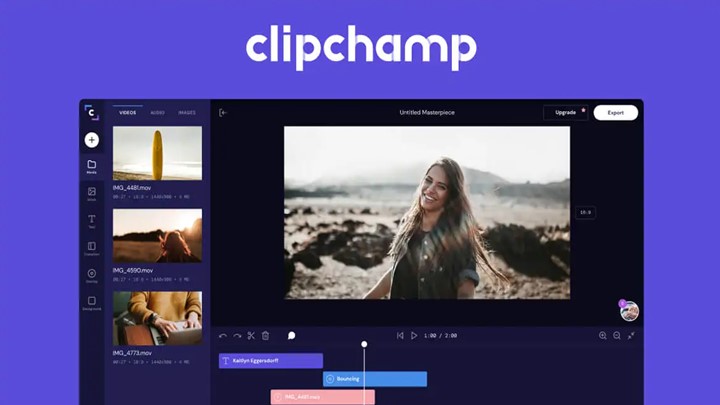Last Updated on March 3, 2025 by Uncle Pat Ugwu
Assuming you are scrolling through your phone, when bam—news breaks about yet another massive data breach. Millions of passwords leaked, sensitive files floating around the dark web like confetti at a parade. Scary, right? It’s 2025, and our lives are practically glued to the cloud—photos, bank details, that secret recipe for grandma’s lasagna—all hovering in some invisible digital ether. But here’s the kicker: it’s not if someone tries to snatch your data, it’s when.
That’s why I’m here, your friendly neighborhood tech pal, to spill the beans on cloud data security best practices. We’re diving into actionable tips, real-world stories, and a sprinkle of humor to keep things light. You can start by learning how to use Google Drive.
My goal? To help you turn your cloud into a fortress—minus the moat and dragons, of course. Ready to lock it down? Let’s roll!
What’s the Big Deal with Cloud Data Security?
First off, let’s unpack this. Cloud data security is all about keeping your stuff safe when it’s stored or processed online—think Google Drive, AWS, or that random app you signed up for last week. It’s your shield against hackers, glitches, and even your own oops moments (like accidentally emailing your tax return to your dog’s groomer).
Why care? Well, IBM’s 2023 Cost of a Data Breach Report pegged the average loss at $4.45 million per incident. Yikes. That’s not just money—it’s trust, time, and sanity down the drain.
So, whether you’re a small business owner or just someone with too many cat pics online, these best practices are your ticket to peace of mind.
Cloud Data Security Best Practices
Alright, let’s get to the good stuff—five rock-solid ways to keep your cloud data safer than a squirrel’s winter stash. I’ve seen too many folks learn this the hard way, so trust me, these work.
1. Encrypt Everything Like It’s a Spy Movie
Encryption’s your secret weapon. It scrambles your data into gibberish unless someone’s got the key. Imagine mailing a letter in a locked box—only the right person can open it. Use strong standards like AES-256, and don’t skip encrypting data at rest (sitting in the cloud) and in transit (moving around). I once knew a guy—let’s call him Dave—who didn’t encrypt his startup’s customer list. One breach later, his inbox was flooded with angry emails.
Lesson learned. Most cloud providers offer built-in encryption, so flip that switch!
Oh, and pro tip: don’t store those encryption keys in the same place as your data. That’s like leaving your house key under the doormat. Split ‘em up, keep ‘em safe, and sleep better at night.
2. Two-Factor Authentication: Your Digital Bouncer
You’ve heard of 2FA, right? It’s like adding a second lock to your front door. Passwords alone? Pfft, hackers chew through those like candy. With 2FA, you need a code from your phone or email too. Verizon’s 2022 Data Breach Report said 81% of breaches involved weak or stolen passwords—2FA could’ve stopped most of those cold.
Setting it up’s a breeze—takes maybe five minutes. I started using it after my Netflix got hacked and someone binged Stranger Things on my dime. Annoying, but it was my wake-up call. Turn it on everywhere—your cloud accounts, email, everything. It’s a small hassle for a huge win.
3. Regular Backups Are Your Safety Net
Backups aren’t sexy, but they’re a lifesaver. Think of ‘em as your cloud’s insurance policy. If ransomware hits or a server fries, you’re not starting from scratch. I once worked with a photographer—amazing shots—who lost a year’s work because her cloud provider glitched, and she had no backup. Tears were shed.
Set up automatic backups weekly, or daily if you’re paranoid (like me). Test ‘em too—make sure they actually restore. Store copies offline or in a separate cloud account. It’s not just about disasters; it’s about control. You got this!
4. Audit Your Cloud Like a Nosy Neighbor
Ever wonder who’s poking around your data? Audits tell you. Check logs for weird logins—like that random IP from halfway across the world at 3 a.m. Most cloud platforms have audit tools built in; use ‘em. A buddy of mine caught an ex-employee snooping in their shared Dropbox this way—awkward, but better than clueless.
Schedule these checks monthly. Look at who’s accessing what, and tighten permissions. Not everyone needs the keys to the kingdom. It’s tedious, sure, but it beats explaining to customers why their info’s on a hacker’s hard drive.
5. Train Yourself (and Your Team) to Spot Trouble
Tech’s only half the battle—humans are the other. Phishing emails, sketchy links, that “urgent” message from “your boss”? Yeah, those trick even the pros. Last year, I almost clicked a fake PayPal link. Looked legit until I hovered over the URL—total scam. Training’s key—teach yourself (or your crew) to double-check before clicking.
Stats back this up: Human error’s behind 74% of breaches, says the 2023 Verizon report. Run quick sessions, share examples, maybe even stage a fake phishing test. Keep it fun—winner gets bragging rights. Awareness beats ignorance every time.
Insider Tips to Level Up Your Cloud Game
Okay, you’ve got the basics—now let’s crank it up a notch with four sneaky-good extras. These are the tricks I’ve picked up from years of tinkering and a few close calls. As we go into the tips, let me inform you about this article on cloud computing in Education.
1. Use a Zero-Trust Approach
“Trust no one” sounds dramatic, but it works. Zero-trust means verifying every user, every time, even if they’re “inside” your network. It’s like checking IDs at a party—no exceptions. Gartner says 60% of companies will adopt this by 2025. Smart move.
Set it up with multi-step logins and strict access rules. It’s a hassle upfront, but once a hacker’s locked out after stealing one password, you’ll thank me. I’ve seen this save a small biz from a nasty ransomware hit—worth it.
2. Patch Up Fast
Updates aren’t just annoying pop-ups—they fix holes hackers love. Wanna know a secret? The 2021 Microsoft Exchange breach exploited unpatched servers, costing billions. Don’t be that guy. Turn on auto-updates for your cloud tools, or at least check monthly.
I ignored an update once. Next thing I knew, my antivirus was screaming about a weird login attempt. Coincidence? Nope. Patch fast, stay safe—it’s that simple.
3. Pick Your Cloud Provider Wisely
Not all clouds are equal. Some providers skimp on security; others are Fort Knox. Research their track record—have they been breached? Read the fine print on their security offerings. A friend chose a cheap provider once—six months later, their data was toast.
Look for ISO 27001 certification or SOC 2 compliance. Ask questions. It’s your data—don’t settle for “good enough.” Dig in, and you’ll find the gems.
4. Monitor Like a Hawk
Real-time alerts are your early warning system. Set up notifications for odd activity—big file downloads, logins from weird places. I caught a glitchy app uploading my stuff to nowhere thanks to a ping from AWS. Fixed it in ten minutes.
Most platforms offer this—enable it. Pair it with a security tool like Splunk if you’re fancy. It’s like having a guard dog that barks before the burglar’s even at the door. Also learn about digital asset management tools.
Final Thoughts
So, there you have it—nine ways to make your cloud data tougher than a two-dollar steak. Encrypt like a spy, lock it with 2FA, back it up, audit it, train up, and then level up with zero-trust, fast patches, smart providers, and hawk-like monitoring. It’s not rocket science, but it takes a little elbow grease. Worth it? You bet. Check these password manager tools.
Here’s the thing: security’s not a one-and-done deal. It’s a habit. Start small, build it up, and soon it’s second nature. What’s your next step—turning on 2FA tonight or auditing that dusty old account? Whatever it is, you’re already ahead of the game. Now, go own that cloud—and maybe sleep a little easier too.