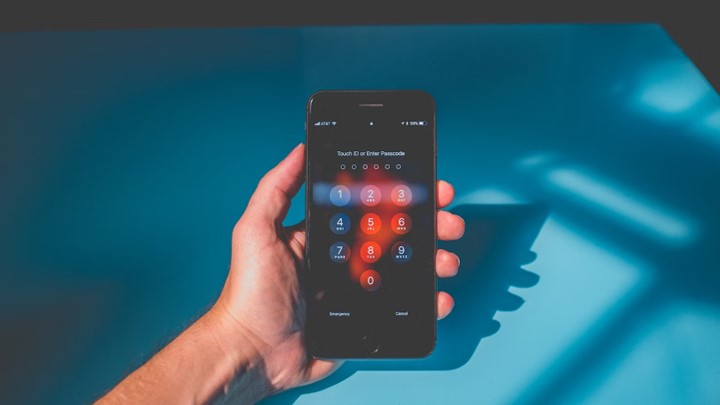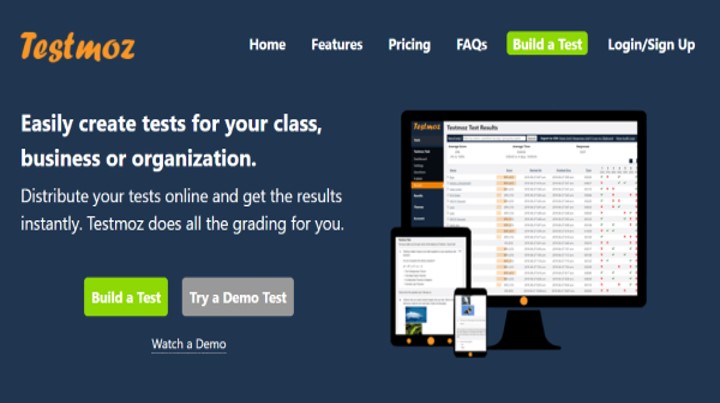Last Updated on April 22, 2023 by Uncle Pat Ugwu
The YouTube video platform has continued to grow year after year. It has become a source of information and a learning platform for many. Many users now wonder how to download youtube videos in mp4 format. This is to enable them to watch the video later without losing it.
Because of the increasing number of educational materials in video formats, those in the education industry are not left out of this group who want to download YouTube videos. A lot of online video courses are available on different websites. We have also written YouTube FAQs for creators.
Here are things you should note before you download YouTube videos in mp4
The legality of YouTube Video Download
It should be noted that YouTube does not want its videos downloaded. Anyone who wishes to download a YouTube video should first obtain permission from YouTube or the owner of the channel.
Remember, videos downloaded from YouTube cannot be sold or re-uploaded into YouTube or any other platform for monetary purposes.
So this post is basically for educational purposes.
Features of the YouTube Downloader Tool
Here are things you should look out for when choosing a YouTube video downloader tool.
Video Quality
For optimal viewing, the converted file must have standard video quality. Ideally, you should be able to control the video quality. It may be set to low, medium, or high. It’s much better if you can select a certain video resolution, such as 360p, 720p, 1080p, and others.
Subtitles
We all like watching films in different languages. Subtitles are required in such circumstances whether watching it on YouTube or YouTube Premium. Logically, you should download those specific videos along with the subtitles.
Batch Downloading
You may download files individually or in bulk based on YouTube playlists. If you enjoy a certain band, you should consider downloading their complete catalog. If you admire a certain film director, you might wish to download their complete filmography.
File Format Compatibility
You may wish to download and save videos in multiple formats using your file manager. Having a variety of alternatives to pick from, such as MP3, MP4, FLAC, or AAC, helps you to be more versatile.
Built-in Video Editor
You might wish to watch a specific song in the midst of a video. Alternatively, you may choose to remove a specific section of a film. Video editing requirements might develop at any time, making it a necessary element in a YouTube video downloading application. You might try Any Video Converter (AVC), which includes an editor.
Speed
The tool should be able to download and transcode videos quickly. Download times should ideally not be much influenced by changes in internet and wi-fi connectivity.
How to Download a YouTube Video as an mp4
So if you are one of those who are curious to know how to download a youtube video as an mp4
- Go to YouTube and search for the video
- Open the video you will like to download
- Go to the URL of the video and add “SS” before youtube.com…
- Then press enter and click on the download button.
Note: You can simply go to the SaveFrom website to perform this action.
Download YouTube videos mp4
If you wish to use a YouTube downloader web tools or apps. Here are some of the other popular web tools you can use.
- Video Downloader Pro – Click here
- YMP4 Pro – Click here
- QDownloader – Click here
For any of these tools listed above, you will have to copy the video URL from YouTube and paste them into the box provided. And then hit the download button.
Frequently Asked Questions
Can you download youtube videos using vlc?
VLC is a free and open-source multiplayer media player that works on a variety of platforms, including Windows, macOS, Android, iOS, and Windows Phone. It allows you to download YouTube videos and play videos or music from a variety of sources like external drives, CDs, network locations, cameras, and so on.
Can I watch youtube videos on my smart tv?
Open the YouTube app on your phone or tablet. On your phone or tablet, go to Settings > Cast. Choose the TV or streaming device to which you wish to cast and wait for it to connect. After connecting, you may play videos from your phone or tablet on your TV or streaming device.
Can we play video in SMART Board?
It may be used to play DVDs, particular video files, or Internet videos. You can use a video hardware device linked to the computer or the DVD drive in the computer to gain access; you can also upload a video file or link to one on the Internet.
There are video conference call apps that will be of help for your teaching.
Related Keywords
youtube video downloader to mp4
download mp4 video youtube
download mp4 youtube
download mp4 youtube videos
mp4 youtube video download
Final Thoughts
To download youtube videos mp4 used to be very difficult, but there are now different methods that you can use to do it seamlessly. YouTube wants each user to stay on the platform and watch their videos. But for educational purposes especially in developing countries where internet access is still challenging. This can be the solution they have been looking for.